Considering the current pandemic situation of the world, we can already see lockdown everywhere in the whole world due to Coronavirus. All citizens are practising social distancing by being in self-quarantine. Companies, schools, and colleges are shut. Employees are working from home, and even students have their online classes by use of different applications.
Companies are also using some app to track the work of there employees. It can be done by using video calls or by spying on the companies system software, which is quite easy to do. Team Meetings are still happening over video conferencing applications. However, the only app that is currently being used the most the companies is ZOOM VIDEO CONFERENCING APPLICATION.
You can also check our other post listing Best Coronavirus App That you Can use during Pandemic.
Zoom is an ideal application for video conferencing, virtual team meet-ups, and online classes. But this application has its own limitations due to which these days everyone wants to know one thing what is the best Zoom alternative host available in the market.
I got so many messages on Whatsapp and Facebook asking about different Zoom applications which they can use. So, it was quite challenging to find some free zoom meeting alternatives which can be used by anyone for there SMEs.
What is Zoom Cloud Meetings?
Now coming to Zoom Cloud Meetings, it is an application. It is used by over 500,000 customers, and as per now, it is being ranked 1st in customer satisfaction. Users can start or join an online class, or any meeting/conference with 100 Participants. The platform offers crystal clear face to face video with high-quality screen sharing and instant messaging features.
Zoom Cloud Meeting can be accessed for free, and it efficiently works over WiFi, 4G/LTE, and 3G networks. It comes with a safe driving mode feature just in case you are using the app while on the road. Many paid options are also available.
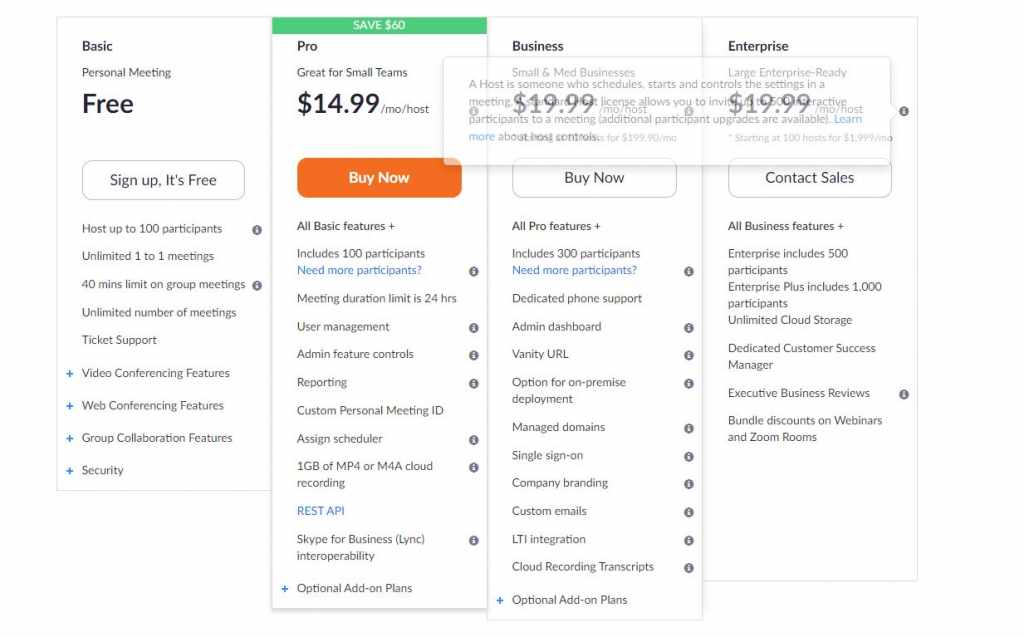
There are different plans for zoom, which include:
The basic plan for Zoom Meeting Host
- You can host up to 100 participants
- Unlimited 1 to 1 meeting
- There is a limit of 40 mins on group meetings
- Unlimited number of meetings
- You will also get Ticket Support
Rest all the plan which I have already share on the above image is a bit costly for students but standard for business professionals. As per recent news, we get to know about some security flaw which is there in Zoom application. Due to which many students as college professional asked us to provide some zoom webinar alternatives which must be free and secure.
Download Link: iOS | Windows | Android
What are the Zoom Alternatives which can be used?
Lark Meeting
Lark Meetings is a video conferencing collaboration platform just like Zoom, but it’s free with all their features. This application is a combination of efficiency, innovation, and security. This video conferencing application can accommodate up to 100 participants with the same meeting ID. Lark Meeting provides high-quality audio and video for the meetings or for online classes. The app is fully encrypted, and it offers a secure platform for enterprise users and home users also. You can just allow participants to join the meeting with only one click. Users can initiate a guest mode feature to enable people to join the meeting directly with the meeting ID without registration or login. You can always set a password for the same. By adding the password, you will be adding another level of security in it.
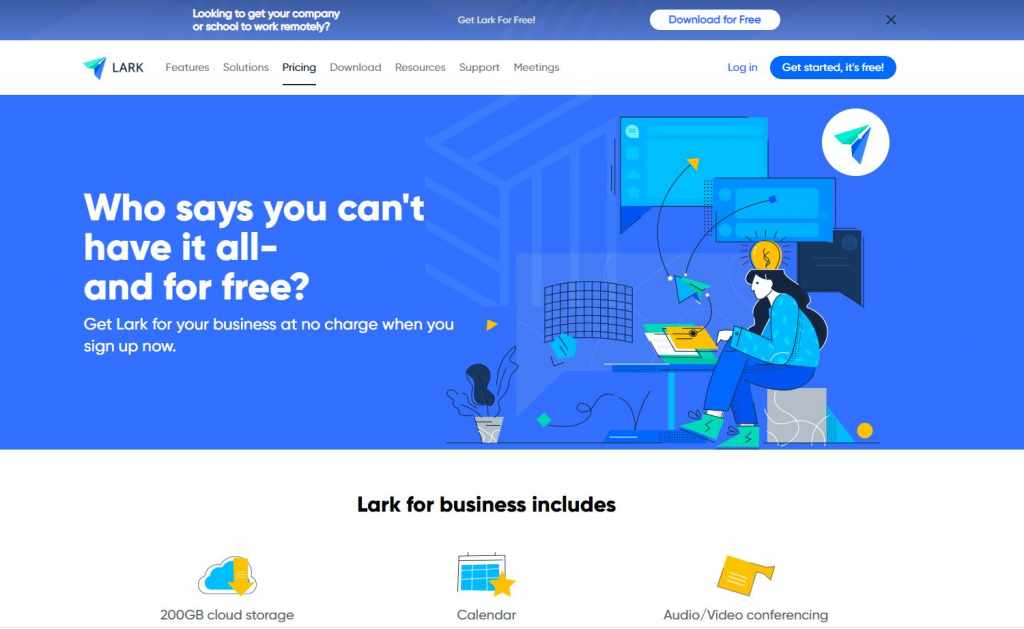
You can use Lark account to log into Lark Meetings by using any form of desktop or mobile. The application of Lark meeting is available on Windows, iOS, and Android. Real-time content sharing can also be done while meeting in online. You can share any of your documents or file with so many attendees. You can share your screen to show meeting materials and conduct focused discussions just like we do in any conference on Zoom.

Download Link: iOS | Windows | Android
Skype
Skype is all in one platform where you can send instant messages to your friends, you can get on a voice or video call with 1 or 50 of your colleagues, students, friends or family members across the world. This platform provides HD video call experience with high-quality audio. The app supports emoticons that will allow you to be more expressive during the conversations. Skype is available on smartphones, tablets, PCs, and Macs.
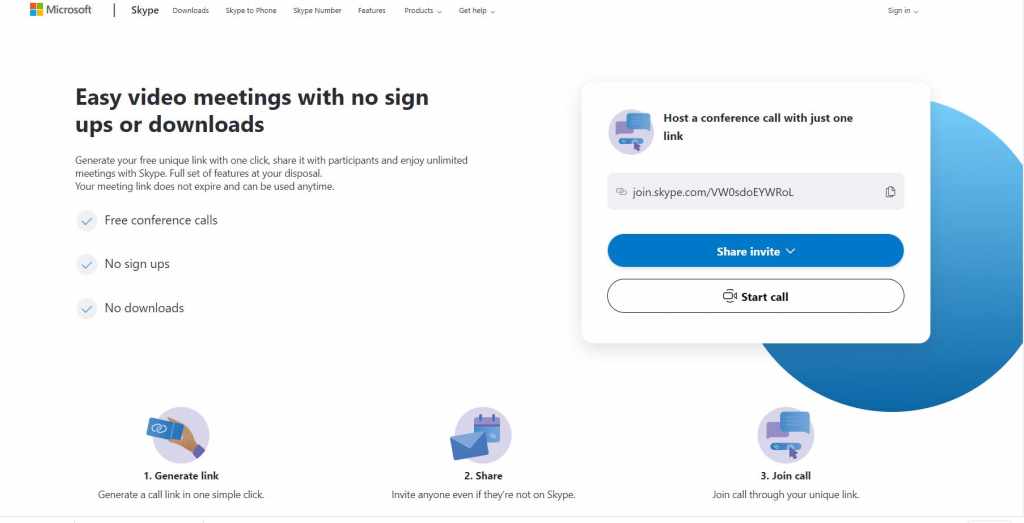
Overall, if for small group meetings, I will always suggest using skype meet as it is the most straightforward application which anyone can ever use. Most of us are already using Skype for international calls, and from now onwards, we can also use the same for group meetings for up to 50 members that to absolutely free.
Download Link: iOS | Windows | Android
Jitsi Meet
Jitsi is another instant video-conferencing application that is adaptive and easy to use. This application lets you in touch with all your team members, friends, or colleagues. There are only two limiting factors in this application, which are Server Power and Bandwidth. We can only add 35 members as of now, and the Jitsi team is working to new update where about more than 100 participants can be added for free.

Jitsi offers lock-protected rooms that means that users can only access a particular class or conference or meeting if the password is being provided by the Host. If you have not added the password and know the room name, any once can be added in the room without any security. The app offers High-quality audio and video, and users can join a meeting directly within Jitsi browsers. One simply needs to share their conference URL with others to get started. We can also blur our background and also share the screen. We get almost all features in Jitsi meet, which we get in any other premium application. But dare to use without password.
Download Link: iOS | Windows | Android
Whereby
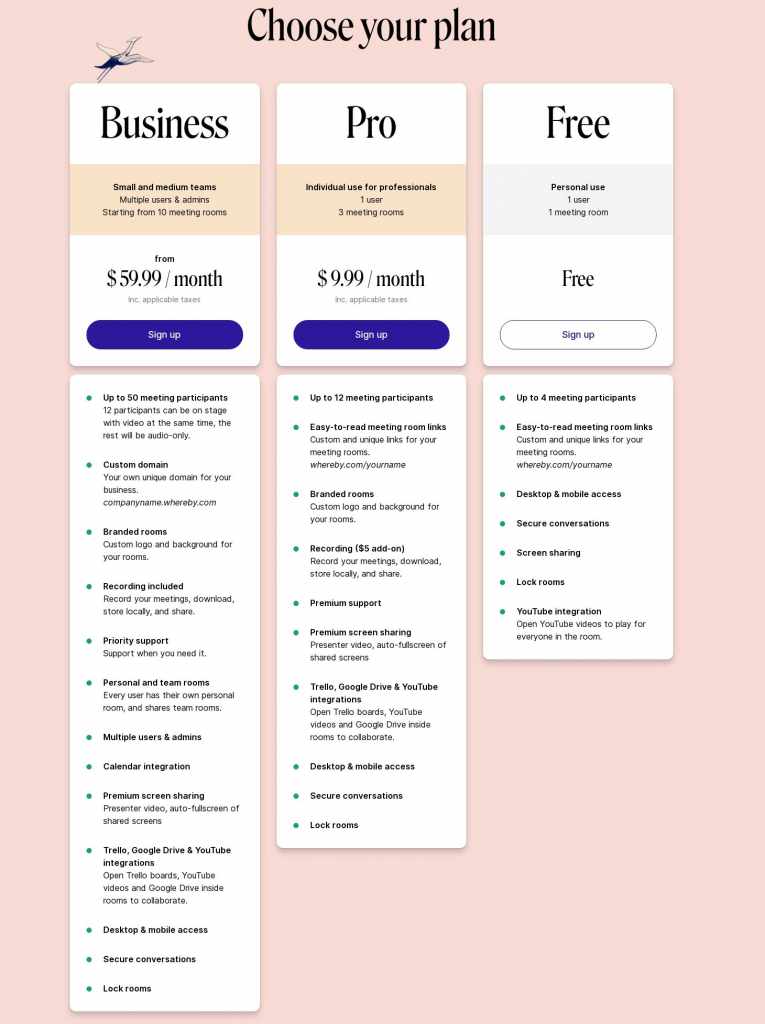
Whereby is also a video conferencing platform that offers secure and flexible meetings on the go. You can start a session, or you can join a meeting on your smartphone. The app provides excellent features such as “in-app chat.” With the option of screen share, users can also follow the presentations right from your device. The app provides secure conversations.
One meeting through this application can easily hold up to 50 participants that, too, by paying the amount, which means if you wanna use the service for free, you can only meet 4 members in it. You can record calls for future use, and users can join meetings via phone, browser, or iOS app. I have already added all pricing and features which this application is providing. In my opinion, Whereby looks good, works good but is too costly comparing some other applications which are available in the market.
Download Link: iOS | Windows | Android
Google Hangout Meet
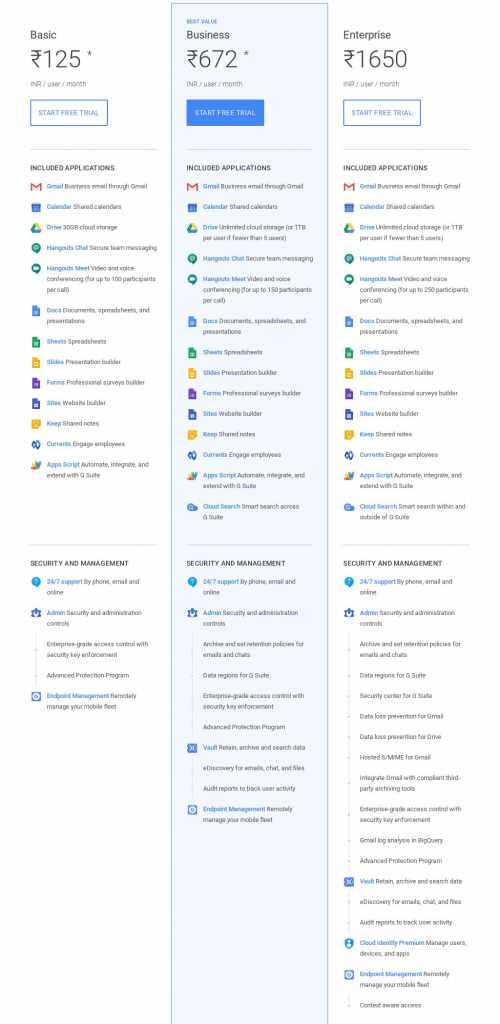
The platform offers simple, frictionless, and high-quality video meetings by Google. Sessions done through this application can easily hold up to 250 participants. The app supports real-time captions powered by Google Speech-to-text technology. It is easy to join a meeting via Google Hangout Meet, all you need to do is share a link, and anyone can join with one click from a desktop or mobile.
This video conferencing platform is integrated with calendars for seamless scheduling and secure meeting/online class details. Google Hangout meet is also a paid service, but it is not as costly as other. Whereas it is way better than Whereby in terms of quality, but if we talk about looks and GUI ( graphical user interface), Whereby is way better. If I am paying, I will always choose google hangout meet.
Download Link: iOS | Windows | Android
GoToMeeting app
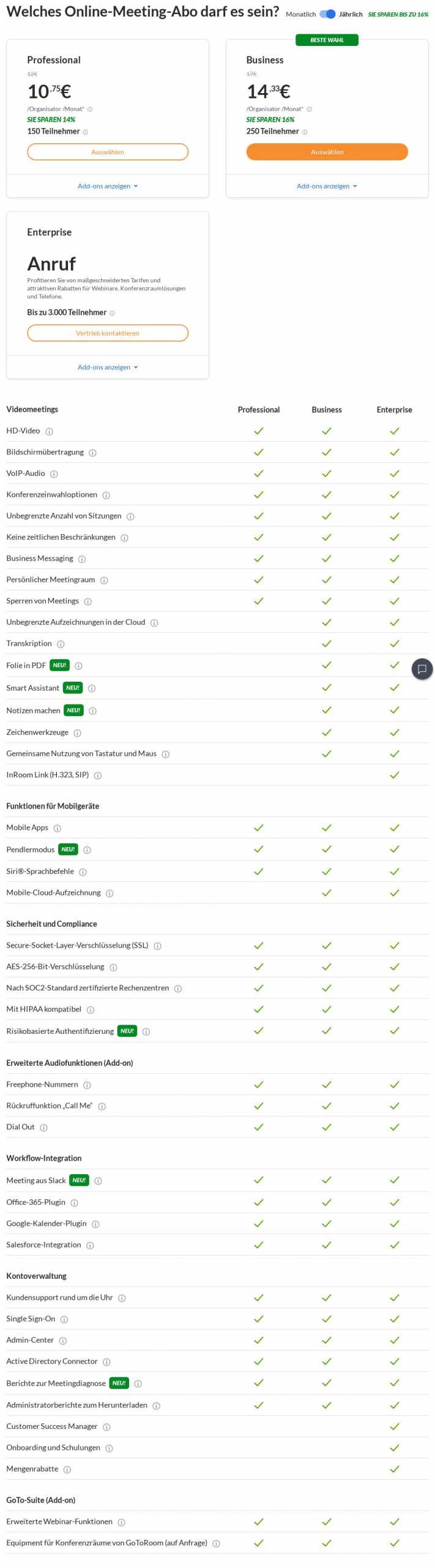
GoToMeeting video-conferencing application gives users the accessibility and reliability they need to take their work with themselves on the road and across the world. The app is a perfect fit for business-critical meetings, casual discussions, conferences, and online classes. It is the premier mobile meeting application on the Android market. You can join the meeting quickly; there is no need to sign up.
You can use the Commuter mode(by the app) to save up to 90% of data while attending the meetings. The platform features a share screen feature along with the chat with individual attendees or everyone in the meeting feature. This is another paid one but has a vast feature list.
Download Link: iOS | Windows | Android
ezTalks Meetings
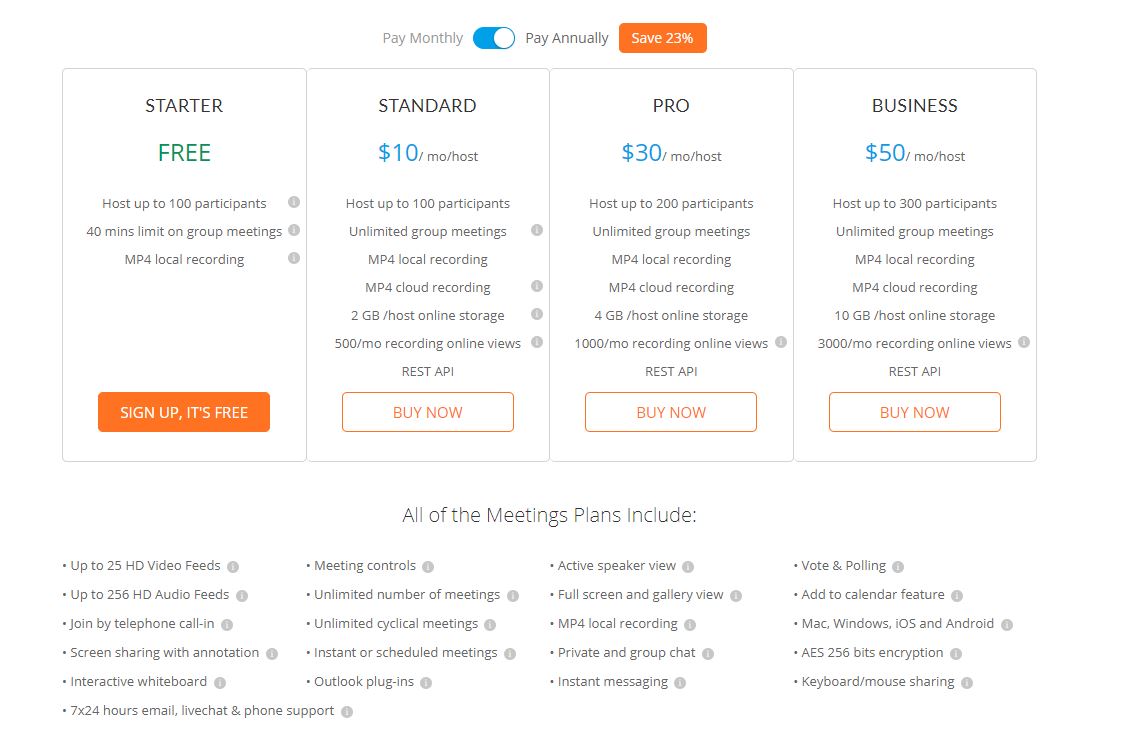
It is one of the best and powerful Zoom Cloud meeting alternatives as it also has a free feature where you can add 100 members for up-to 40-minute meetings; after that, you have to pay some small amount to make it work for longer. It helps the users to build their video conferencing room for online meetings and online webinars, education, enterprise video conferencing, training and sales, and much more.
One session through this application can easily hold up to 300 participants with its pro plan. The platform offers HD video and audio quality and supports screen sharing and whiteboard sharing. It is compatible with iOS and Android devices.
Download Link: | Website |
Adobe Connect
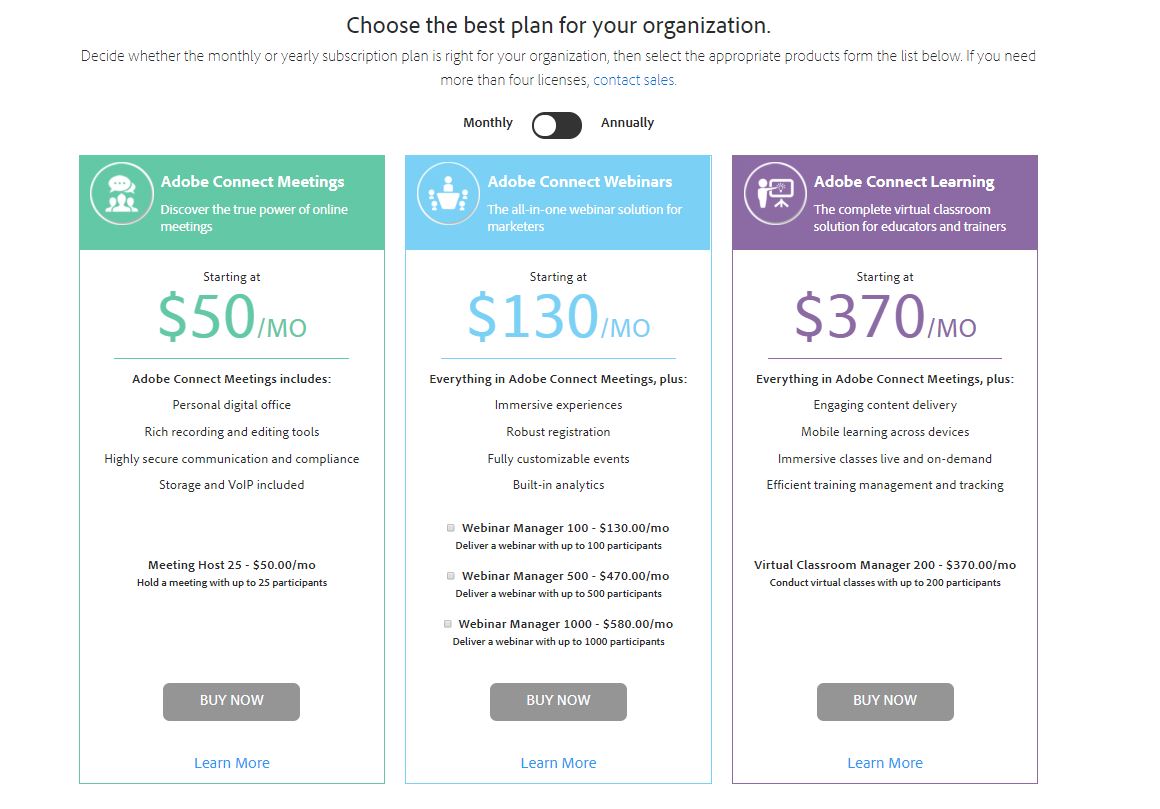
The app works perfectly on platforms like Windows and Mac, and it can be used on platforms that have flash iOS or Android capabilities. The application comes with in-built peripherals, like webcams, microphones, uploading and sharing files, as well as taking polls. The app features multiple meeting rooms per user, and it also features breakout session in a meeting. It can be used for online meetings and for online classes.
This app can accommodate around 25 participants on its free trial. Rest there are nothing names as free in this scenario. You have to pay a huge amount of money for this. I will never suggest you use this application until and unless it is provided to you in free or with some offers.
Download Link: iOS | Windows | Android
Cisco Webex
Cisco Webex Meetings app is loaded with features that cater mostly to a corporation and large-scale companies. This app allows the users to host a free Webex meeting with 100 participants, and members don’t need to create an account to join the meeting. Users get access to HD video, screen sharing, and password-protected private meeting rooms.
Download Link: iOS | Windows | Android
Blue Jeans
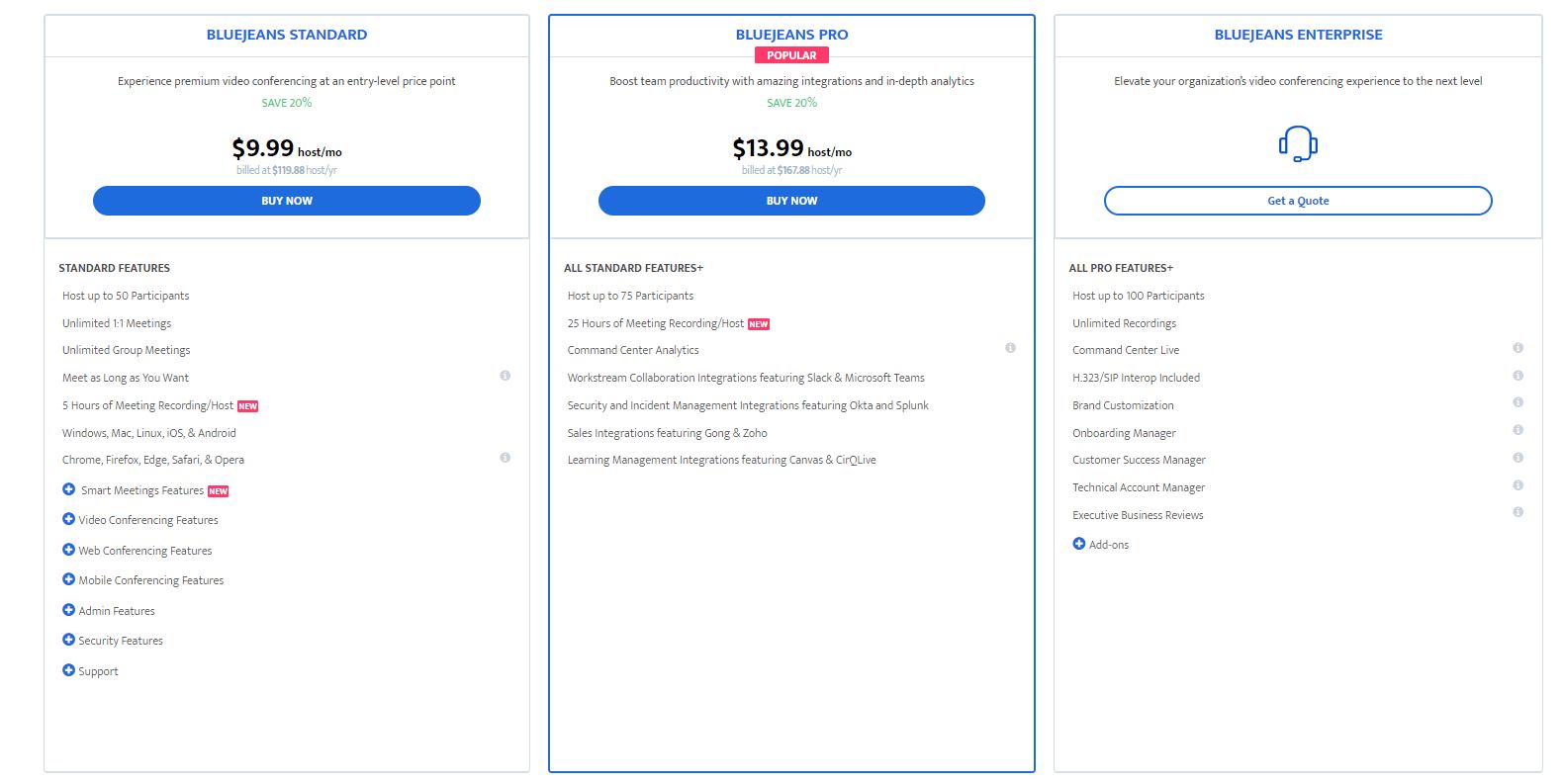
BlueJeans Video Conferencing platform offers video conferencing, private rooms, events, and some brilliant features like users can access Microsoft Teams Meetings from BlueJeans using its Cloud Video Interop technology. This platform is focused on improving users productivity by highlighting meetings, creating transcriptions, automated alerts, and a lot more.
One session through this application can easily hold up to 25- 100 participants. We have certain pay amount of money to use the same. We can always use the trial version to test whether it will get fit with your company or not.
Download Link: iOS | Windows | Android
The Best Zoom Alternative Host for Video Conferencing
The above-mentioned Zoom alternatives are excellent, depending on what features specifically you are looking for. Each one of them has their own exciting and attractive feature. Moreover, you can customize some of the elements according to yourself. So, it’s up to you which one you want to use.
Also See: Best Coronavirus Mask on Amazon 2025
Hope you like this Zoom alternative List, if you have any suggestions for New Content, feel free to contact us at [email protected], we always welcome new ideas. Thank you, and stay subscribed for more content.

