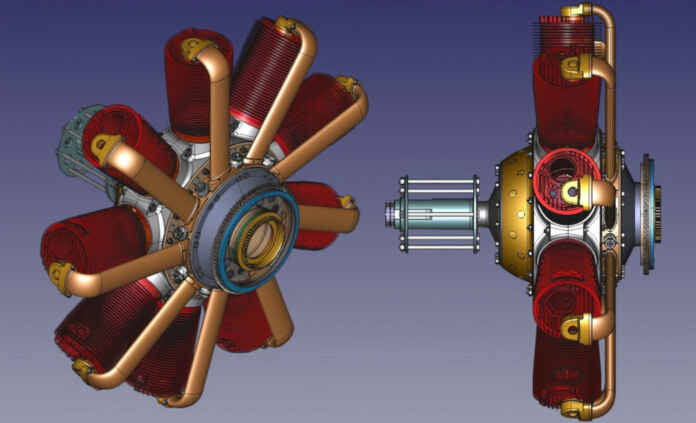What is the free cad software for 3d printing? Let’s learn about CAD first!
CAD stands for Computer-Aided Design and most students start off by learning how to create various shapes and simple objects when they are introduced to any of the software which helps them do so.
CAD is majorly used in those cases where the help of a computer is needed to draw complicated objects and structures. There are a bunch of free and paid software available on the web to ensure a decent workflow in CAD.
Also Read: SEMrush Review: 10x Your Traffic [Step-By-Step Guide]
Even there are many 3d printing companies where you can submit your 3d designs and you can get a physical 3D printed model. So what are you guys waiting for, download this free CAD software and start building stuff?
[toc]
Best free CAD software to download
1.FreeCAD
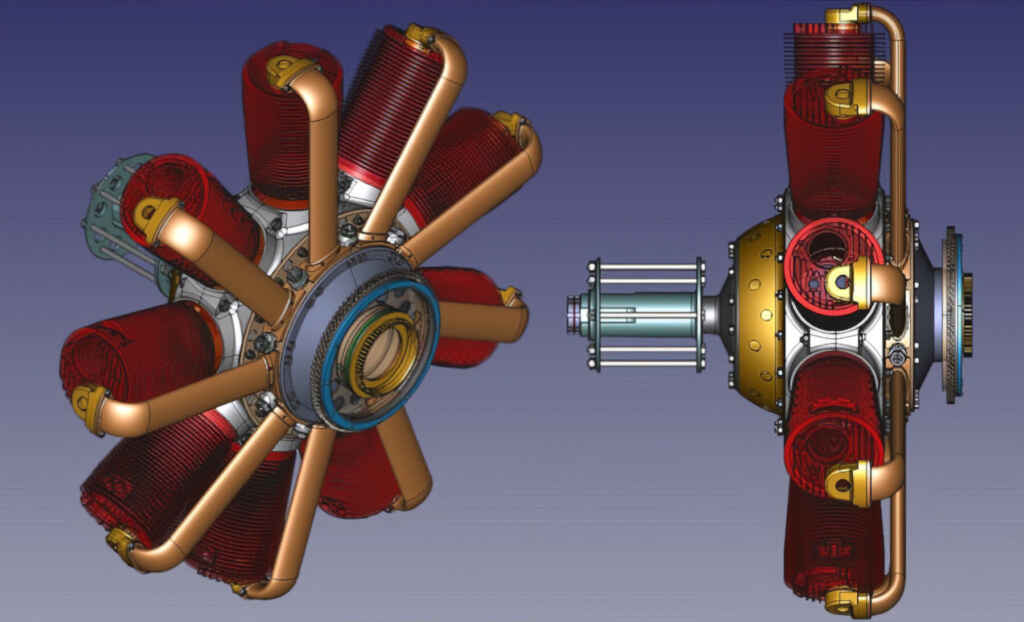
This free-to-use CAD software provides you with a variety of tools to produce, export, and edit solid full precision models for 3D printing or CNC machining. If you want to perform an analysis of your models, you can create 2D drawings and use Finite Element Analysis provided by this software. It is based on open CASCADE technology and supports solids, boundary representation objects, and non-uniform rational basis spline curves and surfaces.
Also Read: Architect and Design Industry Trends
All the objects available are natively parametric and shape changes are calculated and recorded in an undo/ redo stack. Also, new parametric objects are easy to code on FreeCAD. The communication between the core and the user is coded in Python. It also allows for a large variety of export formats such as STEP, IGES, OBJ, STL, DWG, DXF, etc.
Download Free CAD software: CLICK HERE
2.LibreCAD
LibreCAD is a free-to-use open-source CAD application aimed at platforms such as Windows, Apple, and Linux. You don’t have to worry about any trial or subscription fee and there aren’t any language barriers as it’s available in more than 30 languages and provides cross-platform support for the above-mentioned operating systems. A thing to note here is that LibreCAD is a 2D CAD application that is filled with different features.
Download Free CAD software: CLICK HERE
3.TinkerCAD
It’s another one of the most popular free-to-use CAD applications which allows you to create 3D designs and is widely used by teachers, students, and designers. Tinkercad has free lesson plans which make sure that you are thorough with the curriculum. You can create, design, and make anything that you wish to by using code blocks. It has many features such as the brick builder, Minecraft modeller, and planters! Imagination is your only limit when you play around with Tinkercad. You can export and have a 3D print of your design without any hassle.
Download Free CAD software: CLICK HERE
4.OpenSCAD
Before you hop to this one, let me tell you that if you are looking for something that is interactive and fun, OpenSCAD is not for you. But if you are into something called computer-animated movies, this application might be the right choice for you as it acts like a 3D compiler that reads in a script file, renders the 3D object, and allows you to modify any step by giving you full control. It’s free software with tons of features and it uses Qt for user interface, CGAL for CSG evaluation, and OpenCSG for CSG previews.
Download Free CAD software: CLICK HERE
5.ZBrush Mini
ZBrush Mini can be used in those cases where you need to sculpt with real-time render accuracy that captures every stroke you make. It has 8 different materials to bring out additional life to your model. The symmetry feature provided by this application ensures that you are able to sculpt both sides of your model at the same time with ease.
Also Read: 5 Tips To Get More Traffic to Your New Website
The ZBrush Mini comprises 12 of the most popular brushes from ZBrush and ZBrush Core. Sculptris Pro automatically adds or removes polygons while you are sculpting to maintain the right amount of detail. The whole application mainly revolves around sculpting. You can even render a turntable movie to show off your model from every side.
Download Free CAD software: CLICK HERE
6.SketchUp
SketchUp has a paid version as well but we are going to discuss what the free version has to offer. If you are someone who is aiming to join the 3D modelling gang, then you can give this application a try as it has a somewhat easy-to-use interface and allows you to model your 3D design on the web.
Also Read: 4 Types of 3D Printing Technology
It does feature a mobile model viewer and provides you with 10 GB of cloud storage to save and store your designs and data. You can import SKP, JPG, PNG file types and export SKP, PNG, and STL file types. It also provides you access to user-generated and manufacturer-produced models.
Download Free CAD software: CLICK HERE
7.Fusion 360
Fusion 360 is a free version of unified CAD, CAM, and PCB software. Just because it is free doesn’t mean that you can’t make the best use out of it. Despite limited CAM functionality, it provides 2 & 3 axis milling, adaptive clearing, turning, FFF additive manufacturing along with 10 active and editable Fusion 360 documents and unlimited inactive documents. It has single sheet support, 2 layers, 2 schematics, and an 80 cm square board area.
Download Free CAD software: CLICK HERE
8.Onshape
Onshape is a cloud-based CAD platform that is available for free to all teachers and students. It’s easily accessible on any device. It’s a professional-grade application that also allows you to sync up with a team and create designs models in real time with other people. All you need to do is log in to the application and use it on a device of your choice – even your mobile! The sync with the cloud adds up to your advantage as you will never have to worry about losing your data and work ever.
Download Free CAD software: CLICK HERE
9.NanoCAD
With an interactive and familiar interface, NanoCAD is a powerful and professional tool for CAD. It features a native DWG compatibility and an open API. It comprises an extensive set of tools for 2D and 3D editing. It also has an excel style table editor with loads of functionalities. Any person who has already used AutoCAD will have a very seamless transition to this app. The NanoCAD scripting engine allows users to automate their everyday routine tasks using Visual Basic Script, JavaScript, etc.
Download Free CAD software: CLICK HERE
Also Read: 14 Best Website to Watch Cartoon Online