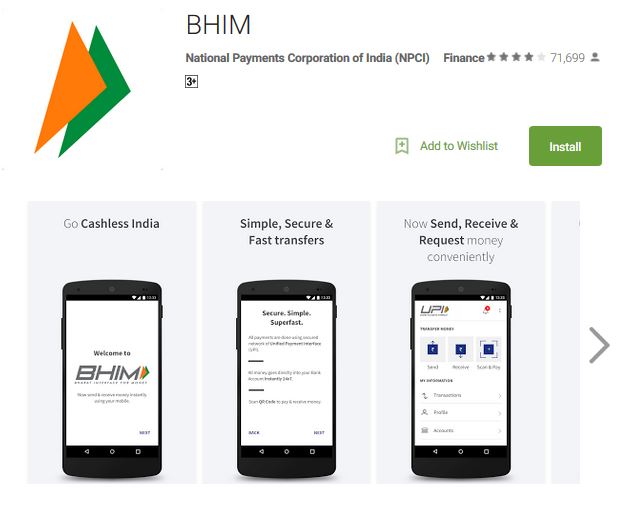As we all know that the Govt. of India has recently launched a Unified payment app named BHIM, which goes by ‘Bharat interface for money’. The app is designed to make cashless payment more ease and user-friendly. The app is currently available only for Android, iOS and Windows users have to wait for official release.
What is the app?
Basically, BHIM is a payment solution application, which is based on Unified payment Interface (UPI) from the National Payments Corporations of India (NPCI). Users who have already created their UPI address from their respective bank application, which is linked to your registered mobile number, will also be able to use the BHIM app for the everyday transaction.
How to use the app?
- Install the application from the Google Play Store.
- Register & verify your mobile no. *SMS charges will apply.
- Create a four-digit In-app password.
- Select your associated bank.
- Set UPI Pin for the account.
Points to remember:
- The phone number you intend to use for the transaction has to be the same number registered with the respective bank A/c.
- Maximum 10,000 Rs per transaction is allowed, and a sum of 20,000 Rs can be sent in 24 hours.
- To activate the UPI. You just have to put in the last six digits of your debit card and the expiry date. It will get authenticated via an OTP.
- You don’t need an Aadhaar card, or an Aadhaar-linked bank account to use this application.
- You can also send money as the previous way via Bank A/c number and IFSC code.
- The app itself has the list of UPI supported the bank. If your bank is not in that list, then it is safe to say that you can’t use the app.
- By default, the registered mobile number is set as the UPI virtual payment address (VPA). You can also create another VPA via the app, for example, abc123@upi.
Flaws in the app
Right now the app is facing so much issue on the software basis. Few users are getting messages like ‘Device binding failed’. So, if you are having the same issue try reopening the app multiple times.
Some of the users are receiving messages like ‘Unable to generate OTP’. In this case, the OTP are being generated after a while, that’s why the app is not able to read the SMS. You can simply try another time.
That’s all for this guys, stay tuned for more update and please subscribe to our YouTube channel for awesome videos 🙂