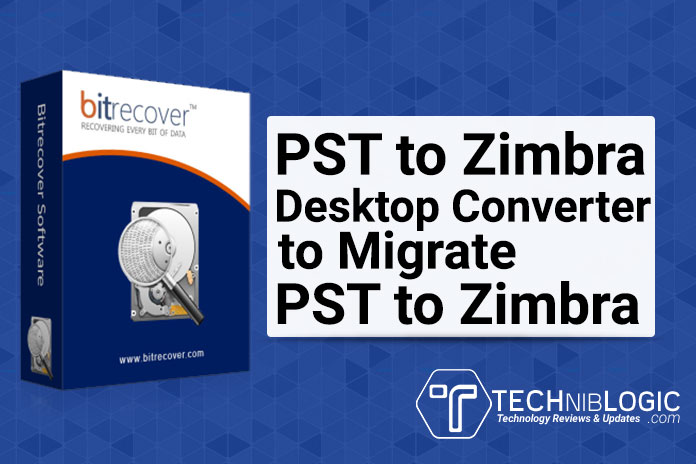MS Outlook users can now effectively migrate PST to Zimbra desktop in a bulk in few simple steps by using PST to Zimbra desktop converter. There are many Microsoft Outlook users present in the market who want to migrate their Outlook email files to Zimbra and to perform PST to Zimbra desktop converter software will suits you best.
The PST to Zimbra application designed by technical expertise and provides accurate, fast and faultless results after completion of a process. A highly powerful solution is designed which enables to migrate all mailboxes of PST to Zimbra desktop along with attachments within few minute. The software will not affect the originality of the data and also retains the folder structure during the conversion process.
Here the question arises that, why user want to migrate PST to Zimbra?
Actually, nowadays most of the users are switching to Zimbra from MS Outlook as Zimbra possess advanced qualities as compared to Microsoft Outlook, few of them Zimbra benefits are given below-
- Cost effective
- Simple to maintain
- Better flexibility
- Highly compatible with different OS such as- Apple, Linux, and Windows OS.
- Time saving
Due to the curiosity of Zimbra desktop and their benefits. There is some users present who really want to migrate Outlook PST to Zimbra. In this critical situation, it is not easy task to migrate from Outlook to Zimbra desktop
To overcome this condition a PST to Zimbra Desktop Converter software available in the market which is efficient to convert Outlook PST to Zimbra desktop.
Some advanced features of PST to Zimbra utility
- Easy Graphical user interface
- Instantly convert multiple files using batch conversion option
- It is capable of migrating PST emails along with attachments
- Allows to store the data at desired location
- Supports all the versions of Windows Operating System
- Maintains data integrity
Demo Version- If any user has any confusion about this program then, they can try its free demo version. Its demo version supports only 25 PST files to Zimbra desktop conversion. After using its trial version if you are satisfied then buy license key at its reliable cost i.e. $129 only.
Easy steps to import TGZ file into Zimbra
After PST to Zimbra Migration, now it is simple to import it into any Zimbra desktop edition. To import TGZ file
- At first download and configure Zimbra email application with your email id. Now open Zimbra desktop and select Preferences >> Import/export Option which is shown as the blow screen

- Here click on browse button to select TGZ file from your system

- Now select TGZ file from your system and press Open

- Here click and select destination option to import mailboxes

- Select the destination folder and click on the OK button, you can create a new folder to import emails by clicking on New button.

- Here, click on Import option.

- Finally, the import process is completed, now click on OK to confirm.