Google New Android O is out with its delicious name that is OREO. Few of the Best Android O Features as promised in the Oreo include stronger battery life, easier controls for notifications and picture-in-picture video for both phones and tablets. Although, there is no mandate that this would assuredly make it onto all Android Smartphones. As we know New Android updates are only first for the expensive smartphones then they will come to the lower budget segment. Let see how this will do.
Here are the Best Android O Features :
1. Battery life
 Android O comes with the improved battery life feature which has raked good appreciation. Alike iOS, Android O is also entitled to limit and manage app functions in the background with multiple apps running on screen.
Android O comes with the improved battery life feature which has raked good appreciation. Alike iOS, Android O is also entitled to limit and manage app functions in the background with multiple apps running on screen.
Also Read: Top 5 Best Battery Saver App for Android
Now this is the sort of ‘behind the stage’ feature that none of us can’t truly spot in the process of implementation but once implemented, it is massively appreciated. For instance, if you are on Instagram with Google Maps running in the background, location services is less prone to update locations for Maps to keep it from draining all your battery.
2. Notifications panel
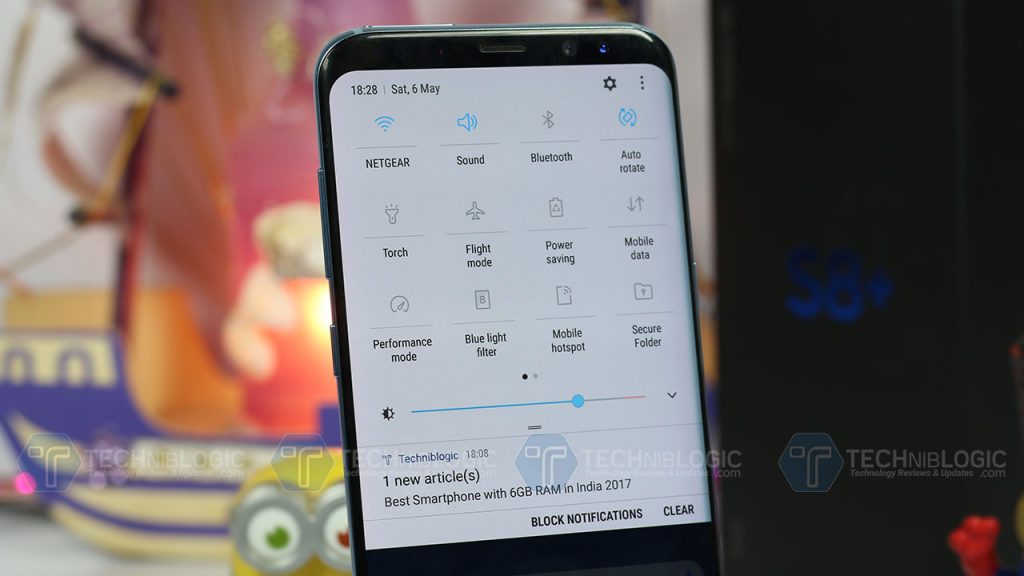 Notifications are one of the strongest suits of Android and that has been carried onto the Android O, where you can now group your notifications into channels or in Google’s words, ‘app-defined categories for notification content’. So if you have a whole bunch of news update channel of apps that follow the same theme, then you can control settings to get all the news related app notifications to fall under the same news update channel. Isn’t it Great!
Notifications are one of the strongest suits of Android and that has been carried onto the Android O, where you can now group your notifications into channels or in Google’s words, ‘app-defined categories for notification content’. So if you have a whole bunch of news update channel of apps that follow the same theme, then you can control settings to get all the news related app notifications to fall under the same news update channel. Isn’t it Great!
3. Snooze notifications
As important as notifications are, we all need a little quiet time every now and then. Android O lets you snooze notifications with a slide through on the tab and then you can go ahead and select for how much longer you don’t wish to see that again. You get to choose and snooze for 15, 30 or 60 minutes.
4. Picture- in-picture
We did see the picture-in-picture video for the iPad but we still want to see it on the phones we use. Android O allows you to keep playing a video while interacting with another app. Whether or not this works great with video apps like Netflix and HBO Now, is yet to be figured. But we can only hope that you can still be watching ‘Game of Thrones’ as you check on the weather to see if winter is actually coming.
Also Read: Top 15 Best Antivirus For Android Phone
5. Lock screen shortcuts
The Android Nougat lock screen currently gives you the microphone icon at one end for quick access to Google Assistant and the camera icon at the other end for some fast and furious clicking. Android O brings you the ability to do more with that like customizing your lock screen with even more shortcuts.
6. Autofill system wide
If you use an extra password manager app, there is a chance Android O will make that better for you with autofill. O gives you easy and quick access to whichever password managing app you are using. You get to decide which password manager app you want to use of a system wide autofill feature. This is very much alike to the select your own keyboard to use across various applications on your device.
7. Wide-gamut color
What on earth is wide-gamut color, you ask? Well, exactly. The feature might not mean anything to you right now but it does add to future proofing. With displays becoming slicker in newer phones and tablets, your apps will be in a better position to take full use of all the colors and their subtleties. You can only imagine how great your cat pictures are going to look after all.
Also Read: How to Make your Android look like iOS
8. HiFi Bluetooth audio
Our phones now get to wirelessly stream higher quality audios. Of course, the sound quality of the audio and the speaker of the earphones used still come into consideration. Even so, this is huge for all the audiophiles out there.
9. Keyboard shortcuts
Big news if you like using a keyboard with your Android tablet – Android O brings in better support for developers to make navigation and shortcuts smoother to use on a physical keyboard. That is really Amazing!
Hope you like this article, Subscribe to our Website for more Android News and Updates.

