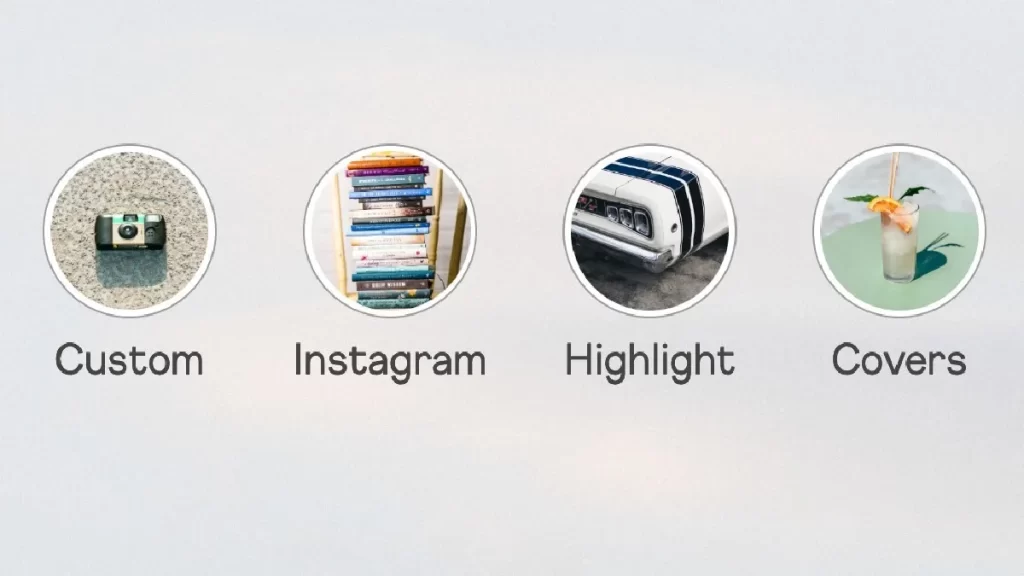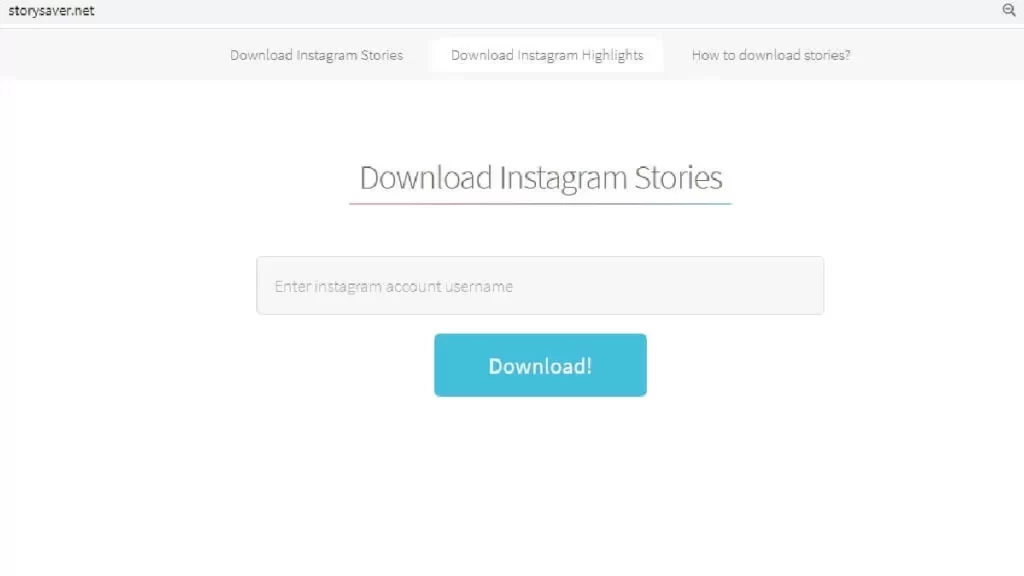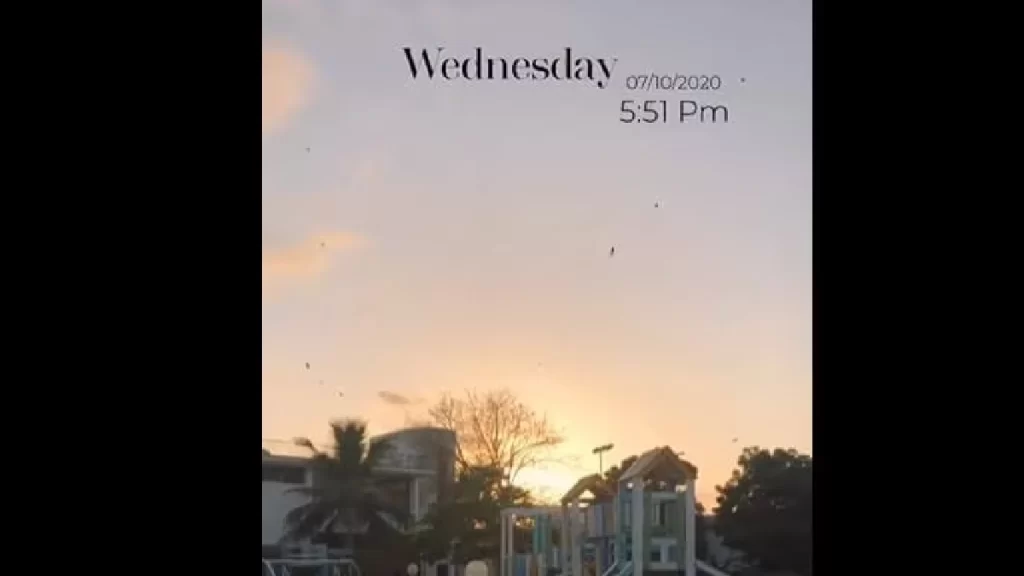The best free fire usernames are your virtual identity in the game. It’s time to show off your style and leave a lasting impression on other players with imaginative typefaces and symbols. You’re not alone if you’re struggling with the best free fire usernames; our post covers you! We’ve prepared a list of the best free fire usernames and a simple how-to tutorial for both boys’ and girls’ in-game names. Explore and find the best free fire usernames to improve your Free Fire experience:
Also Read: WhatsApp Profile Picture Size Guide For 2024
Best free fire usernames for boys

Here are the best free fire usernames for boys:
- やhântøm〆
- Đ£ÃĎ☠PÔÔŁ
- ØÑĚ MĂÑ ÂŘMÝ
- ☆°BØÔGÊYMÂN°☆
- NØt ØRiGiNªL
- ᶻØᴍ多ie
- 𝒜ℝrow
- ﹄ɪɴᴄᴇɴᴅɪᴜꜱ﹃
- Maͥstͣeͫrchief❥
- ★彡[Mสˢ†eʀc𝓱ief]彡★
- ~♪♥HUNTER℅≠♥~
- 🦄UNIC🔘RN🌈
- ★ᴾᴿᴼ❥Ӄᴎ͟͞ɪ͟͞ԍ͟͞ʜ͟͞ᴛ★
- ༒S༒N༒I༒P༒E༒R༒
- 𝕿𝖍𝖆𝖓𝖔𝖘𝕮𝖍𝖎𝖑𝖉
- 乂●ᏢⱤᏆƝᏣᎬ●乂
- ▄︻̷̿┻̿═━BEAST BOY GAMERS▄︻̷̿┻̿
- 乂ᴳᵒᵈ࿐K R I S H࿐乂
- ▂▄▅▆▇█ ℓσя∂ vσℓ∂εмσят █▇▆
- ♡J🤡KER♡
- ๖ۣۜℜᎥᖙer
- ☠︎☬༒~VEŇØM~☠︎☬༒
- ☠꧁☬👹DEVIL👹☬꧂
- Vΐct𐍉ℝΐ𐍉us♛
- 🅑🅛🅐🅒🅚🅟🅐🅝🅣🅗🅔🅡
- ᴬᴳ戀•ᴀssᴀsɪɴ•戀
- ๖ۣۜZΞUS༻⚡️🔱対象⚔
- ꧁༺ ₦Ї₦ℑ₳ ƤℜɆĐ₳₮Øℜ ༻꧂
- ꧁☠︎₭iℒℒℰℛ☠︎꧂
- ꧁༒Ǥ₳₦ǤֆƬᏋЯ༒꧂
- ꧁ঔৣ☬✞𝓓𝖔𝖓✞☬ঔৣ꧂
- 𝔹𝕖𝕒𝕤𝕥
- 尺ムGE๛HITMAN
- [DP]=▄︻┻═┳一LOVER
- Ιи¢яє∂ιвℓє
- GARIB LADKA
- तात्या बिछु
- Iήsͥⱥnͣeͫ 69
- ☢️☢️☣️✝️NO°NAME✝️☣️☢️☢️
- ❅PU๖ۣۜßGplaψer❅
- 楤 •Sasuke• 楤
- ❶ ❷ ❸ ❹ ❺ ❻ ❼ ❽ ❾
- ₦ØØ฿
- ༒❦Sorry To Kill❦༒
- ░B░O░S░S░
- Ir๏nͥMaͣnͫ⇝
- Brͥokͣeͫnboℽ
- CaptΐaήjackspaℝrØw
- βa∂ßoy
- Ir๏nͥMaͣnͫ⇝
- ℓєgєи∂
- ꧁千尺乇乇千丨尺乇?꧂
- B☢nd007
- ꧁༺ ₦Ї₦ℑ₳ ƤℜɆĐ₳₮Øℜ ༻꧂
- ƊᴏㅤσʀㅤƊɪᴇㅤ⓿❸
- ♛N.O.O.B♛
- ╰‿╯toxicoᴳᵒᵈ
- ꧁☆☬ ⓋⒾⓇⓊⓈ ⒻⓇⒺⒶⓀ ☬☆꧂
- ⚡Tekⱥshi⚡
- 『ᎢᏟ 』•ᴮᴬᴰʙᴏʏツ
- ᏕᎷᎧᎧᏦᏋᏒ.ԿՁՕ™
- 『 K丹爪工K丹乙モ』
- ᵛᴵᴾ࿐ⒷⓄⓈⓈ༒
- Aꜰᴋ DΞΛDSH0T么
- °°|︻╦̵̵͇GANGSTER︻╦̵̵͇̿̿̿̿╤─••
- Aꜰᴋ DΞΛDSH0T么
- ꧁༒☬丂乇れ丂乇丨☬༒꧂
- ━╤デ╦︻J꙰O꙰K꙰E꙰R꙰╾━╤デ╦︻
- ꧁✨╾━╤ デ ╦︻𝓼𝓷𝓲𝓹𝓮𝓻✨꧂
- ꧁☆*卂དᎶ丹尺*☆꧂
- 𒆜༒शैतान༒࿐
- ꧁༒•FŘŘ£ FÏR£•༒꧂
- Ꮮ Ꮎ Ꮢ Ꭰ
- 丅ᎻᎬ░乙░O░N░Ꭼ░
- 乂✮SαDιѕтιC✮乂
- ꧁ ᴹᴿメᴍ ɪ ɴ ᴀ ᴛ ᴏ☂️
- ➳ᴹᴿメ 𝐋 𝐔 𝐂 𝐈 𝐅 𝐄 𝐑亗
- ꧁ঔৣ☠︎ĐØŘ€ΜØŇ☠︎ঔৣ꧂™
- ᵖ⚠ᵖ●⃝OFICIAL™
- ꧁ঔৣĐⒶⓇⓀĐⒺⓋⒾȽ︎ঔৣ꧂
- >꧁༺J꙰O꙰K꙰E꙰R꙰༻꧂
- 𝙒𝙂 ✰ 𝗡𝗢𝗕𝗜𝗧𝗔
- ▒B░O░S░S░
- ༄Ꭰᥲʀκ͢༒Ꮭᴏʀᴅ࿐
- Psycho々
- 𝓒 𝓞 𝓑 𝓡 𝓐
- OS | S N I P E R
- ΞυηκηοωηΞ
- Ƒr๏𝔃ҽn Ҡղ𝔦gђէ
- ♕𝕻𝖀𝕭𝕲 𝕱𝖎𝖌𝖍𝖙𝖊𝖗♕
- ĐÄ尺Ҝ々Ҝ丨ㄥㄥ乇尺
- ŁØNE么WALKER
- 爪丹下Ì丹
- 乙乇ㄩ丂
- 〇p乛K I N G
- 楤 •Sasuke• 楤
- ꧁༒ƬhundeЯ Ǥod༒꧂
- ᏕᎷᎧᎧᏦᏋᏒ.ԿՁՕ™
- ꧁☤☞ᏚՓᏞᎠᏆᏋᏒ☜☤꧂
- 『 K丹爪工K丹乙モ』
- 丅ᎻᎬ░乙░O░N░Ꭼ░
- ßãđßóÿ
- SOUL々MORTAL
Best free fire usernames for girls

Here are the best free fire usernames for girls:
- Bø§§y
- °ㇱᴛᴏxɪᴄ ɢɪʀʟㇱ°
- 𝕊𝕥ã𝕣łí𝕘𝕙𝕥
- §©ơ®pǐƍƞϡ ★
- ༒☬Wªlkęr☬༒
- ƊrⱥgoภFιřε🐉
- ℜ𝔞𝔫𝔤𝔢𝔯
- Heʌɗʜʋŋtɘʀ
- BʀokəŋAŋgəl
- Ƥส🅲ifi͢͢͢er
- 🅼🆁🅸
- sᴡᴇᴇᴛ ʙᴜᴛ ᴘsʏᴄʜᴏ ✰
- ༉‧₊˚➫꒰Oᴄᴇᴀɴ Eʏᴇs.’ ⸙͎° ° °
- 🌌Space Girl🌌
- 🖤ʙʟᴀᴄᴋ ғʟᴏᴡᴇʀ🥀
- ⊰ŠԩąƉŏώ⊱
- ━╤デ╦︻☬DE$TRØyER☆☬✰DEViL☬▄︻̷̿┻̿
- ꧁༒☬M̷O̷N̷S̷T̷E̷R̷☬༒꧂
- ꧁༺₮ⱧɆ_₳₱ⱤłⱠł₳₦_₭łĐ༻꧂
- ᵈᵉᵛⁱˡ᭄𝒈𝒊𝒓𝒍࿐
- ༄ᶦᶰᵈ᭄✿Gᴀᴍᴇʀ࿐
- ꧁☬✠ƑʳᵋᵋƑᶦᴿᵋ✠☬꧂
- ☬₣ℜøźєη•₣ℓα₥єֆ☬
- ꧁꧅๖ۣۣۜOᛗ𐌄ĞᎯ꧅꧂
- ︻╦̵̵͇̿̿̿̿╤─kïllér
- ꧁ᶜ͢ᴿ͢ᴬ͢ᶻ͢ᵞ꧂
- 🐼PANDA🐼
- 𝕯𝖆𝖗𝖐 𝕬𝖓𝖌𝖊𝖑
- ꧁࿇ÐɑʀҟƑîʀɛ࿇꧂
- 𝕿𝖍𝖆𝖓𝖔𝖘’𝖘𝕮𝖍𝖎𝖑𝖉
- ꧁H҉A҉C҉K҉E҉R҉꧂
- ꧁༺₦Ї₦ℑ₳༻꧂
- ✞︎𝓗𝓪𝓻𝓵𝓮𝔂 𝓠𝓾𝓲𝓷𝓷✞︎
- Puddin~
- フe𝔰siᶜaフones☂
- Scสrletωΐtch
- ✿ᴄ ᴀ ᴛ ᴡ ᴏ ᴍ ᴀ ɴ
- WØŇdeℝ𝖜Ø͢͢͢ϻan
- 🎽𝓼𝓱𝓮𝓱𝓾𝓵𝓴
- BLACK WIDOW
- ™☠️ღ✝ 𝖇𝖆𝖙 𝖌𝖎𝖗𝖑 ღ✝☠️™
- ◕ ❦༒Mⓘຮຮ ⒹⒺⓋⒾⓁ༒❦◕
- ꧁SHinCHan༒gIrL꧂
- ꧁༒❦𝓜𝓲𝓼𝓼 𝓢𝔀͢͢͢𝓮𝓮𝓽❦༒꧂
- ☢︎︎ᴅᴀɴɢᴇʀᴏᴜs.ɢɪʀʟ乂
- ꧁༺DᵃʳᵏAⁿᵍᵉˡ༺꧂
- ༺♛i•๖ۣۜƤriͥภcͣeͫssツ
- ♒☠B҉A҉D汽G҉I҉RL҉☠♒
- 𝔉𝔯𝔢𝔢𝔣𝔦𝔯𝔢𝔤𝔦𝔯𝔩
- ᵃᴷᶻ°ΒαβγBæツ
- 💖💫CuTie Ff PlAyER 🌋
- ᵃᴷᶻ°ΒαβγBæツ
- KiILLER🔥GIRL
- 『 𝓭𝓻𝓮𝓪𝓶 𝓰𝓲𝓻𝓵 』
- ꧁𓊈𒆜𝓟𝓻𝓸𒆜𓊉꧂
- ꧁༒☬ŠCØŔPĨØŊ☬༒꧂
- ꧁𖤍𖤓Ꭾիѻєɳıẋ𖤓𖤍꧂
- ︻╦̵̵͇̿̿̿̿╤─
- ꧁ ㄎひマ尺乞爪乞 ꧂
- ︻╦̵̵͇̿̿̿̿╤─
- 乂S H I K A R I乂
- ★Pink〆Peaches✓⁹⁹⁹⁺
- ꧁☤☞ᏚՓᏞᎠᏆᏋᏒ☜☤꧂
- ƊᴏㅤσʀㅤƊɪᴇㅤ⓿❸
- °꧁༒❦Ⓝⓘⓢⓗⓐ❦༒꧂°
- ᵃᴷᶻ°ΒαβγBæツ
- ꧁༒❦Sorry To Kill❦༒꧂
- ️☠️Շѧмѯ_️θѵэя☠️
- ╰‿╯ᐯᏆᏞᏞᎪᏆƝ
- ★Ꮢᴇᴅ〆Sʜoᴛ✓⁹⁹⁹⁺
- ™ ™ ™ ™ ™ ™ ™ c
- ꧁༒☬☆𝐂𝐚𝐩𝐭𝐚𝐢𝐧☆☬༒꧂
- ꧁ ㄎBlack Cat ❦꧂
- “ᴬᴷ▄︻デHong══━一
- 𝓢𝓷𝓲𝓹𝓮𝓻 𝓡𝓪𝓷𝓲
- ʜƚɒɘᗡ |ivƎ
- ␈𝓒𝓗𝓘𝓒𝓐 𝓢𝓐𝓓シ
- ❶ ❷ ❸ ❹ ❺ ❻ ❼ ❽ ❾
- ▄︻┻═┳一 ㄎひマ尺乞爪乞
- 乂Ꮻνᴇʀ°Ꭾᴏᴡᴇʀ࿐
- 『ᎬᏟ』ᎷᎪFᏆᎪ࿐
- ᴀ ʀ ʀ ᴀ • Q ᴜ ᴇ ᴇ ɴ ツ
- S∪ㄗ尺モ爪モ
- ༒✪M O N S T E R✪༒
- ꧁༒ⓒⓡⓘⓜⓘⓝⓐⓛ༒꧂
- 么Ꭲ ɪ ᴛ ᴀ ɴ╰⁔╯₄₇
- ╰‿╯dͥevͣiͫlད★࿐
- Ì乛M・Ƭo×Ꭵℂ
- 亗『SKY PRINCESS』亗
- ×͜×Fɪɴᴀʟ乂Sᴛʀɪᴋᴇ
- 亗 Ꭾɪᴋᴀᴄʜᴜ 亗
- 𒆜J ค G u ค R𒆜
- Fɪɴᴀʟ乂Sᴛʀɪᴋᴇ
- ⎝⎝ 𝕯αяκ 么 թօísօղ ⎠⎠
- Fa͜͡ke・B0T么K
- タ. の. エ. で. ㄚ. タ
- Wʜɩtɘ ɗɘvɩɭ
- DP▄︻┻═┳一løRd
- 🇽 🇪 🇳 🇴 🇿
How to change name in Free Fire?
- On your smartphone, launch Free Fire or Free Fire Max.
- Proceed to the “Profile” section.
- Select the icon of the yellow notebook.
- Put in your new nickname for Free Fire.
- Make a 390 diamond payment to modify the name.
- Play with the new name now.
Also Read: Instagram Status Download: Use These 3 Simple and Free Ways!
How to create invisible name in Free Fire Max?
You might have seen that when you are playing Free Fire Max, certain names do not appear. This is because they use a special tactic that makes their name invisible. In this article, we will show the correct way to easily make your name in Free Fire invisible. Furthermore, the process will also help you to add space between your nickname in Free Fire. So, without wasting much time, here’s how you can do it:
- Go to Google Search and type ‘Unicode character u+3164’.
- Now, open the first website and you will see a blank space.
- Just Copy it by long-pressing on it and then go to the Free Fire Max game.
- Head to the profile section and click on the yellow colour network icon.
- You can see a pop-up on the screen seeking the new nickname.
- You can either use diamonds or rename card to change your nickname in the game.
Paste the special character you copied from the website. If it that the name is already taken, you can add a dot or some other special character in the box.
Also Read: The Best Instagram Story Saver App in 2024 That You Can Use!
Once done, your usernames will become invisible. You can also follow this step to add space in your name. All you need to do is add the special character you copied from the website and add it between your name.
We hope you liked our article on the best free fire usernames for girls and boys. Feel free to add your suggestions in the comment box below. For more such content, stay subscribed to Techniblogic.