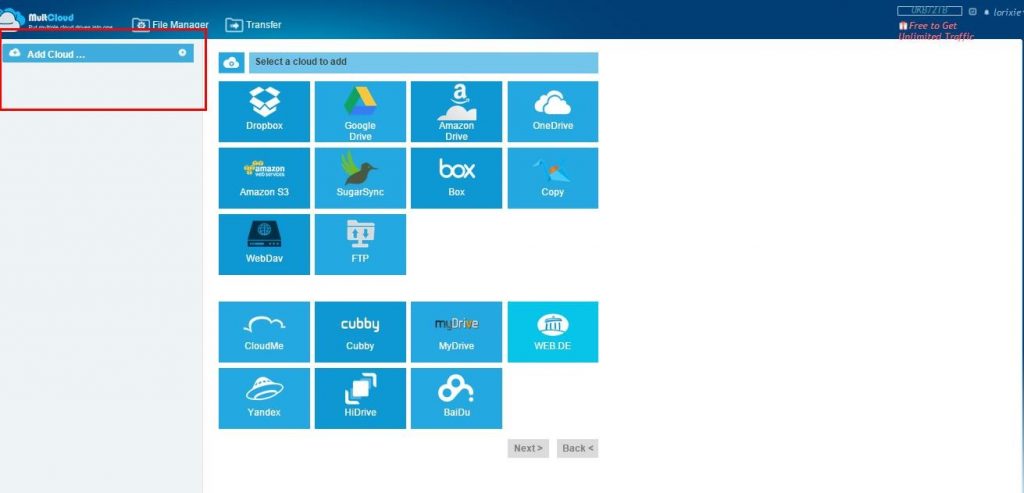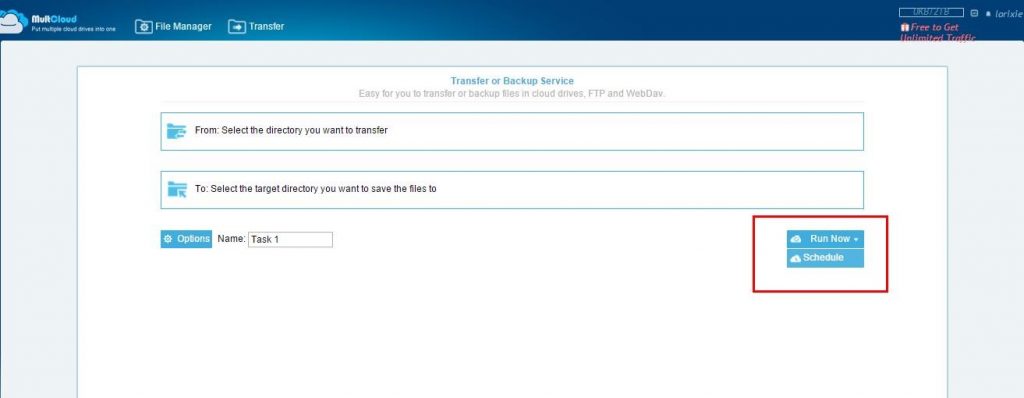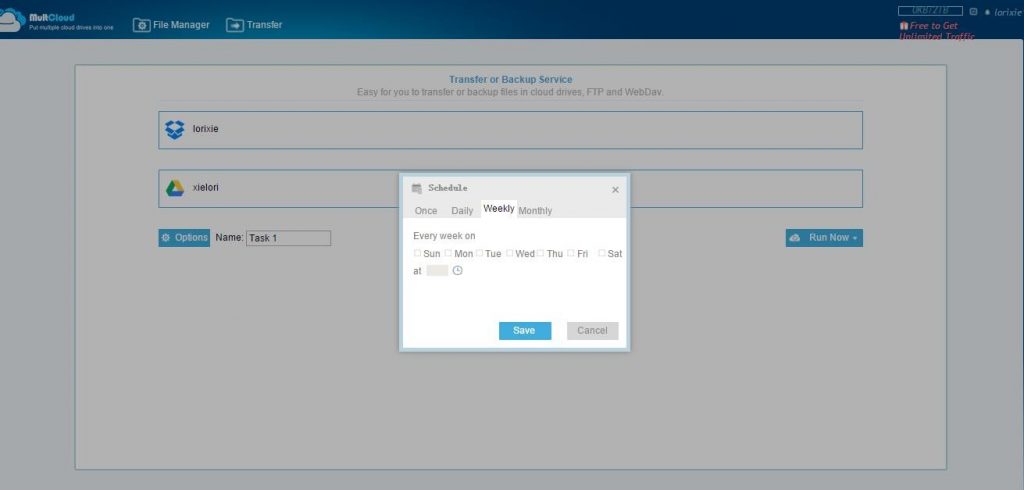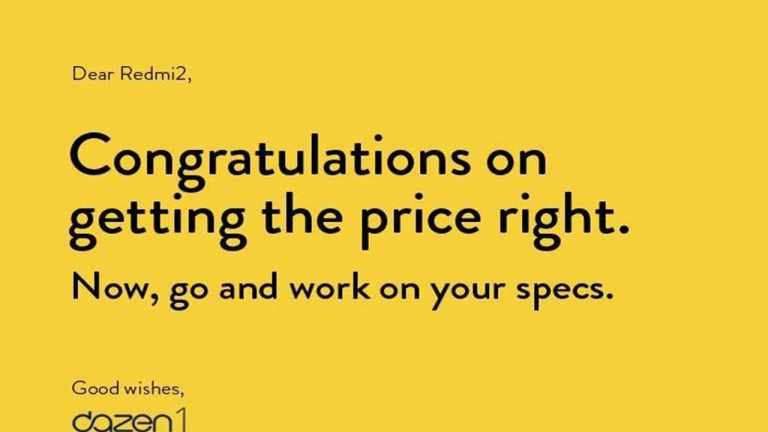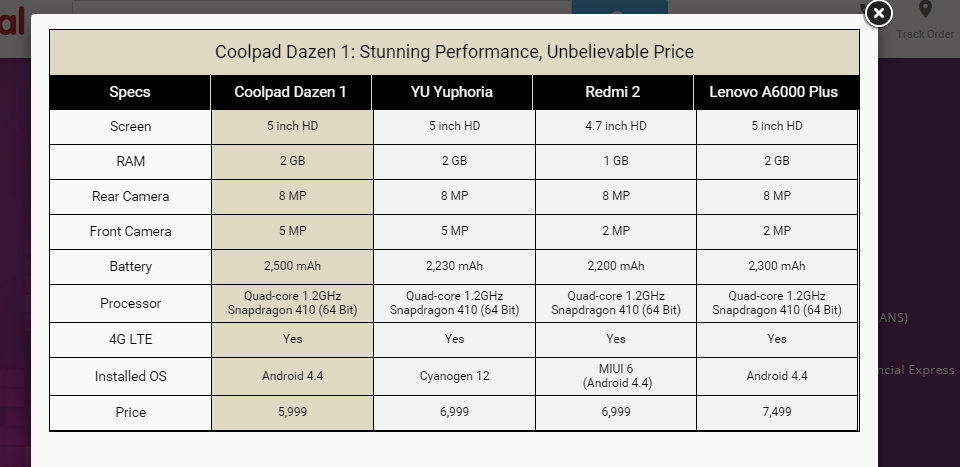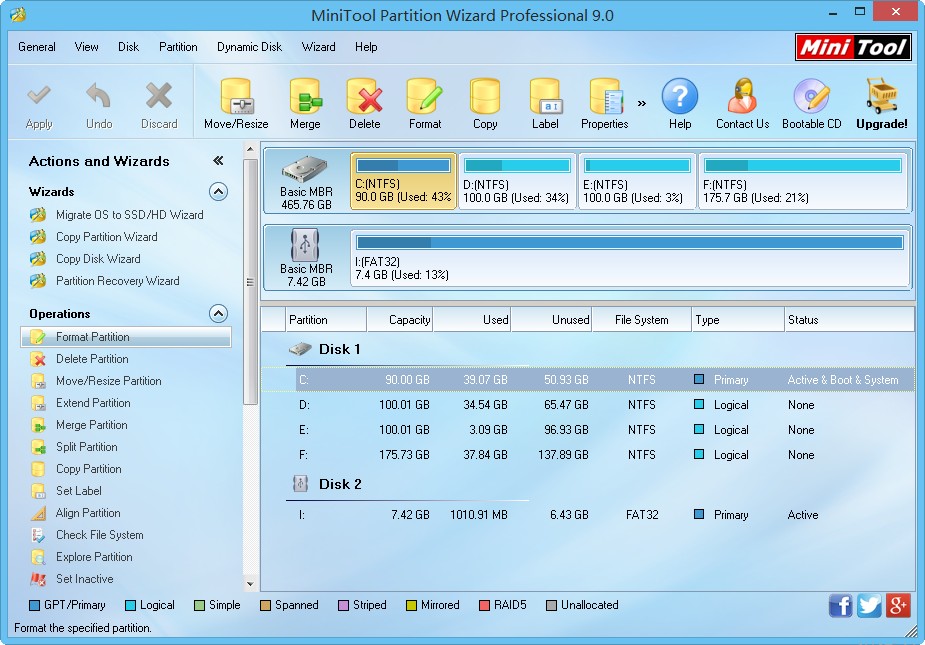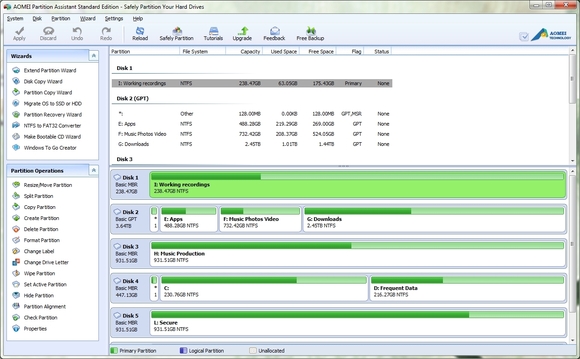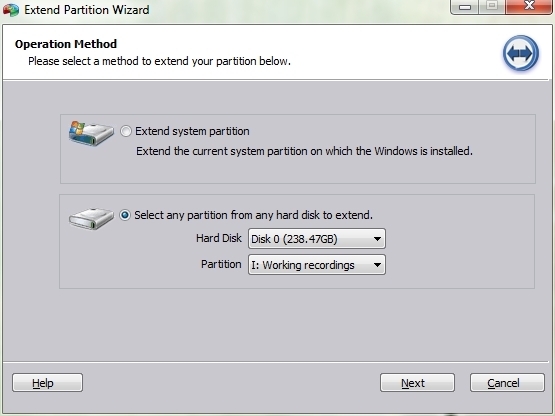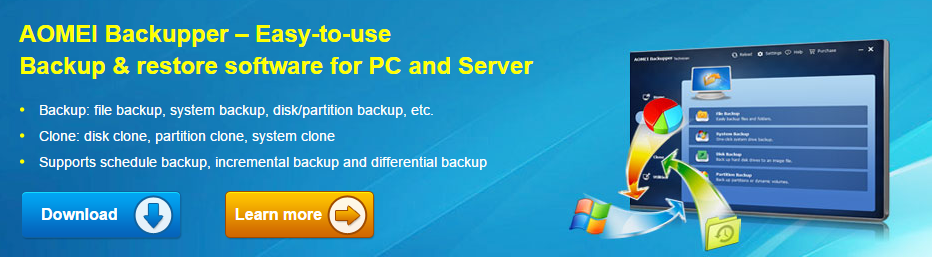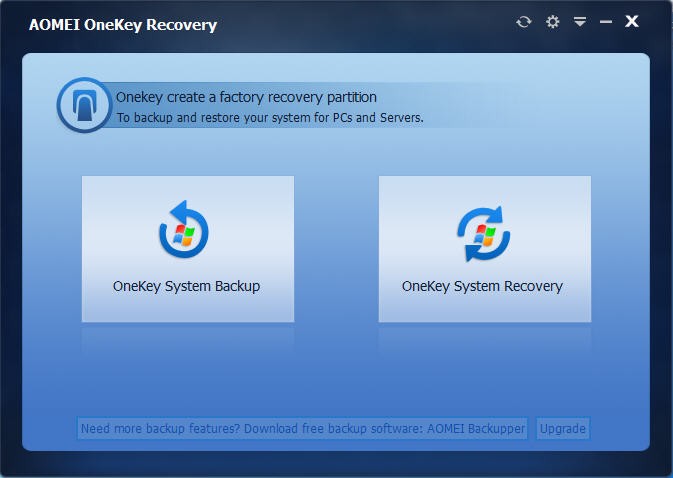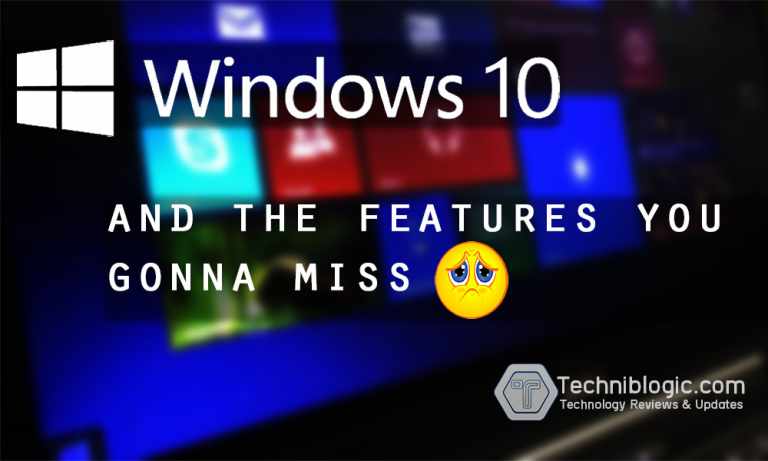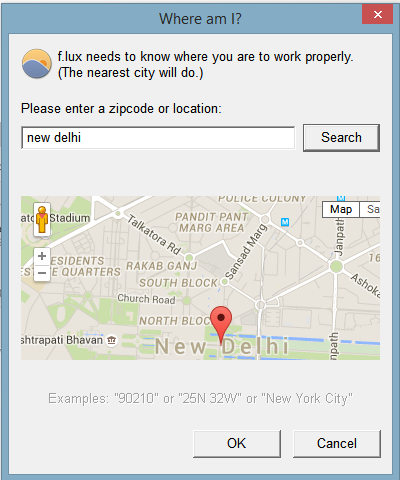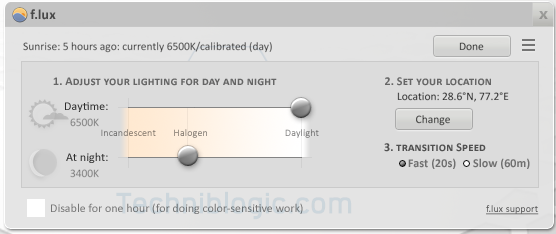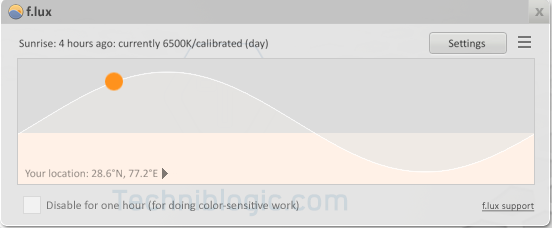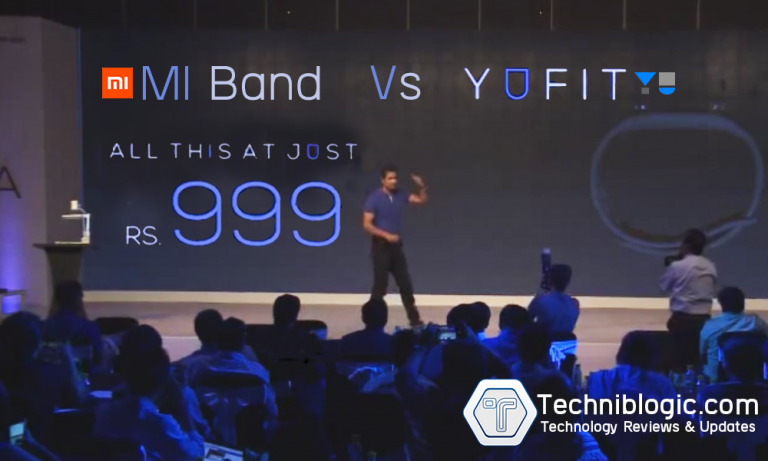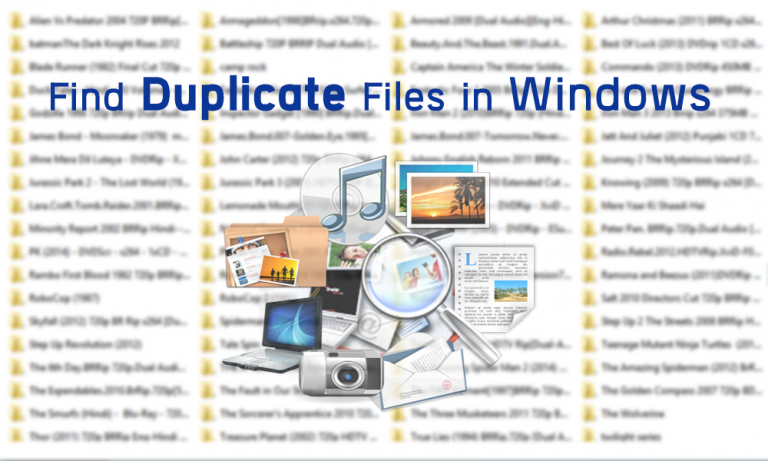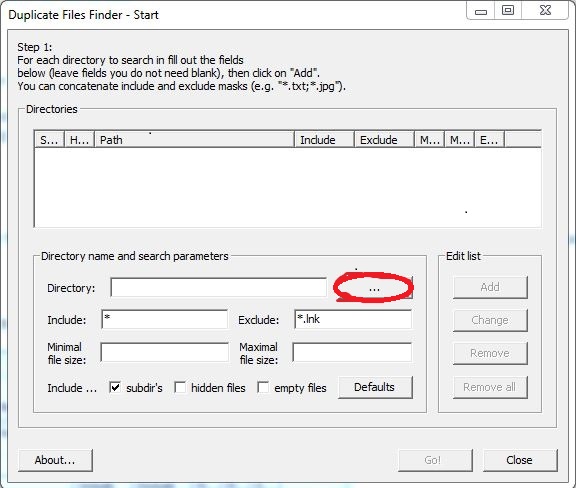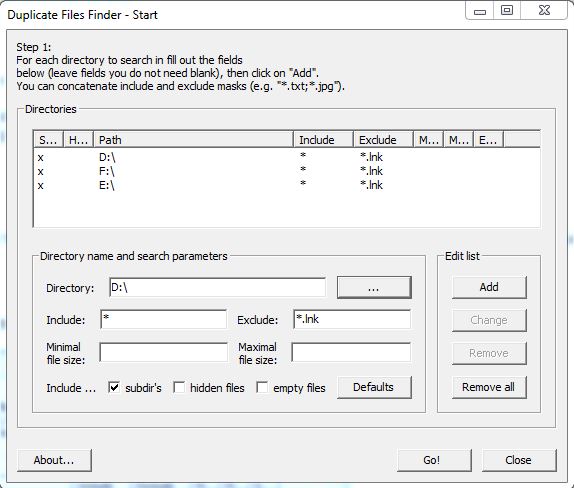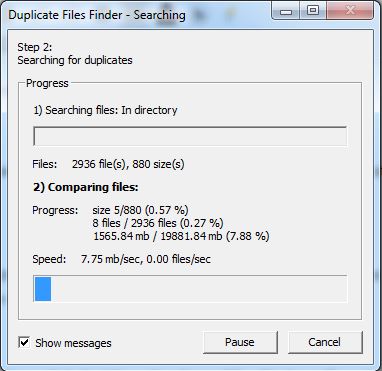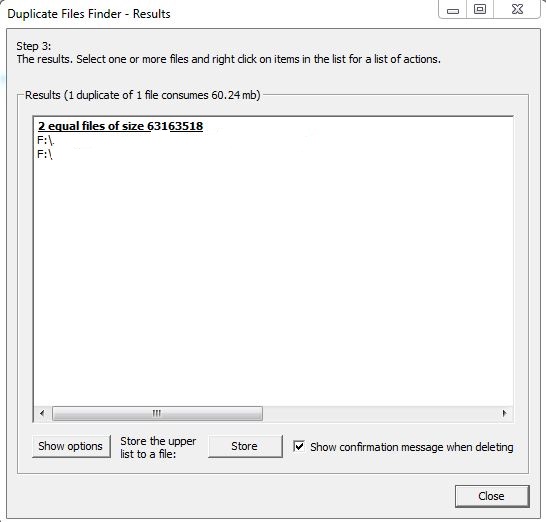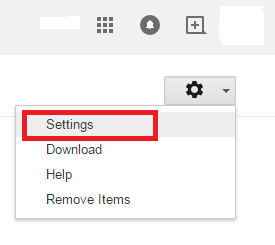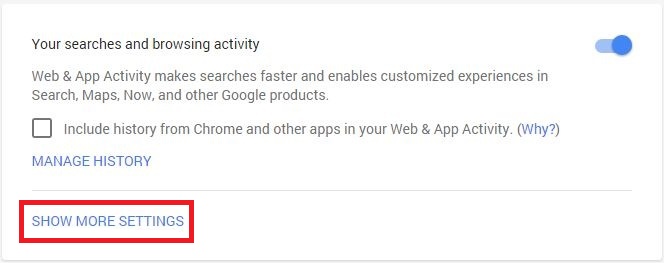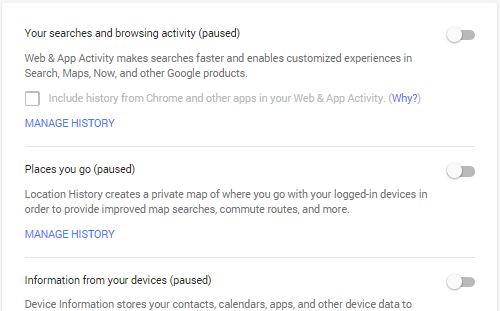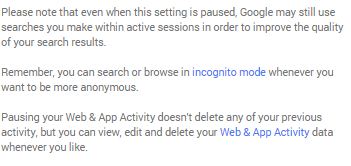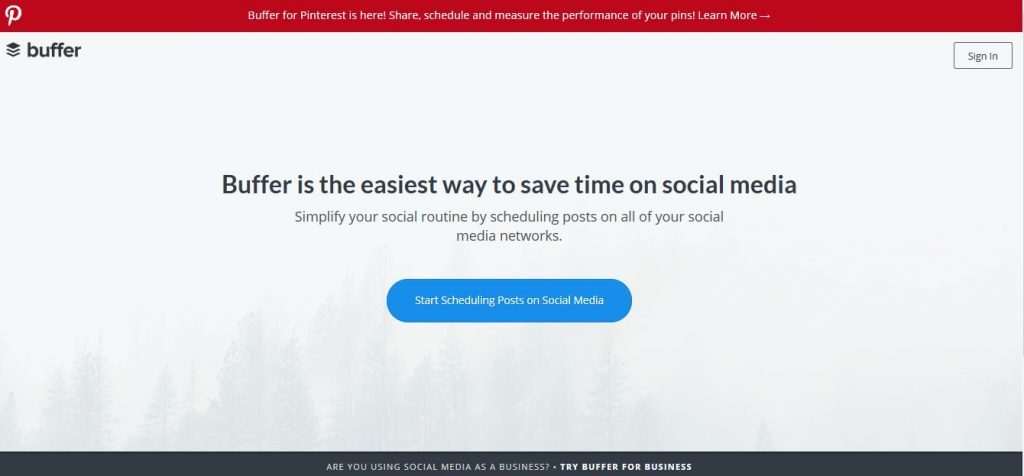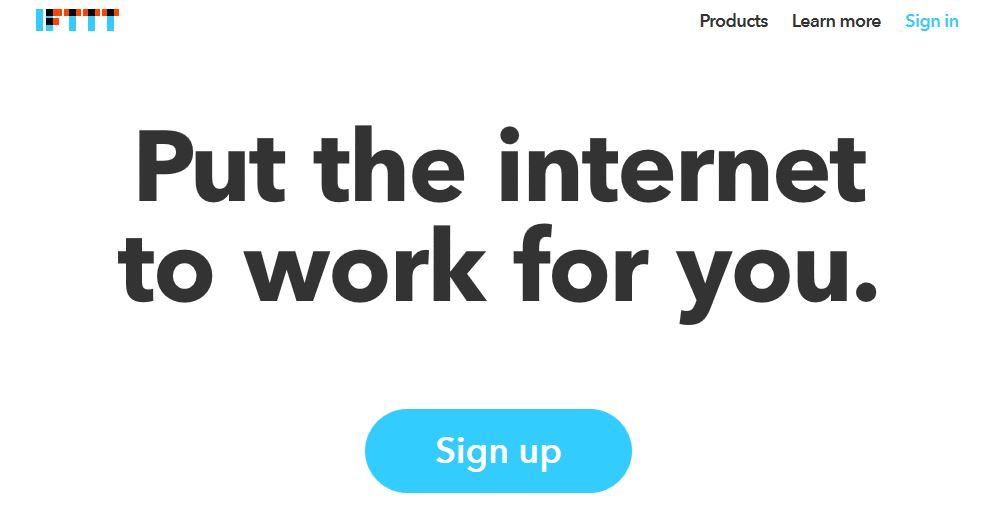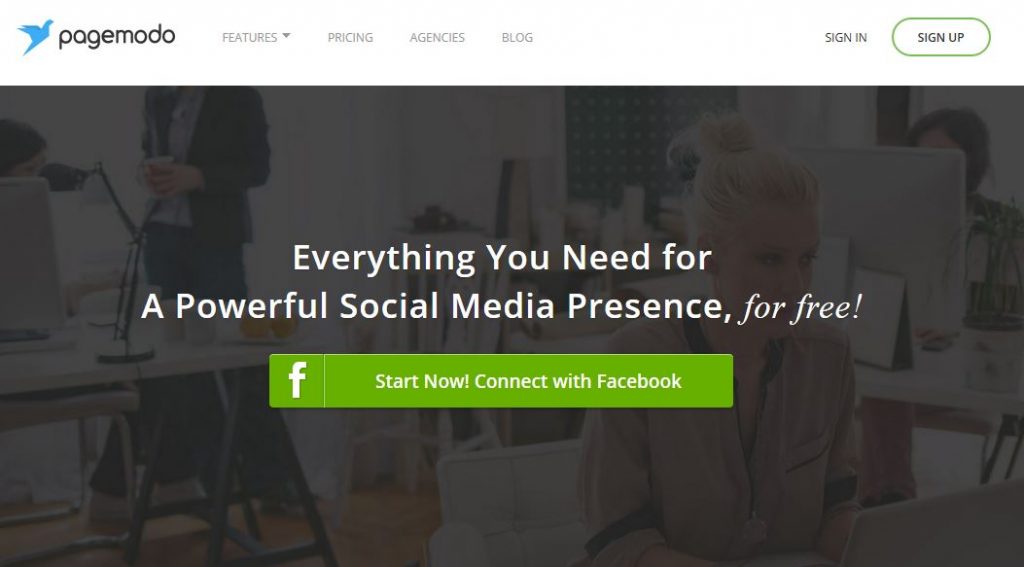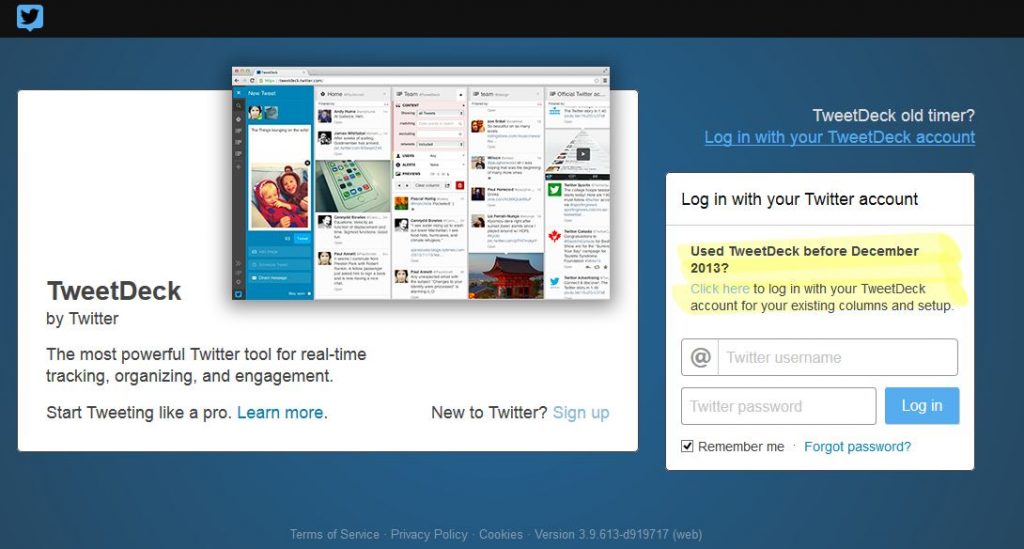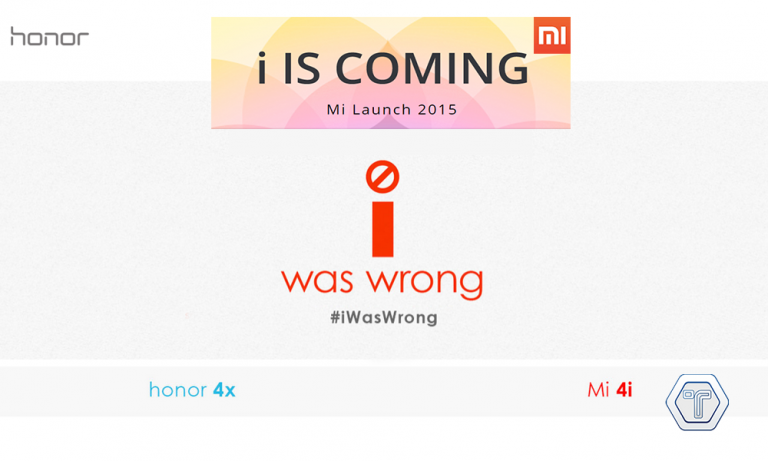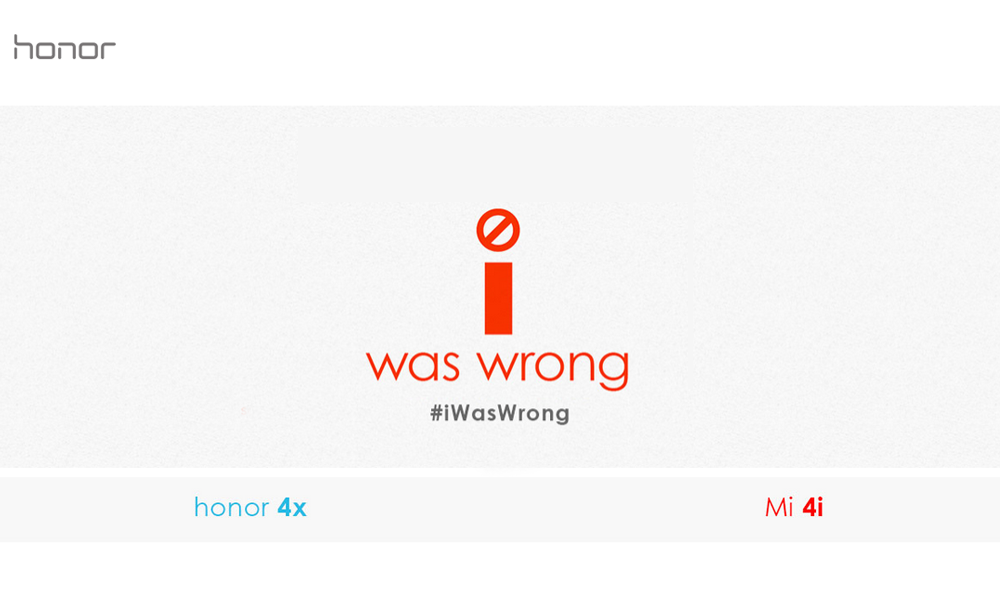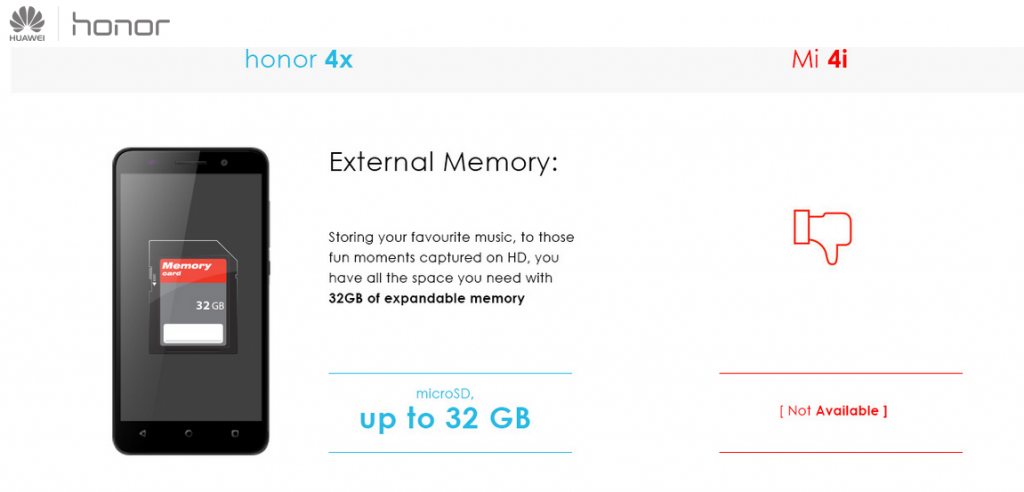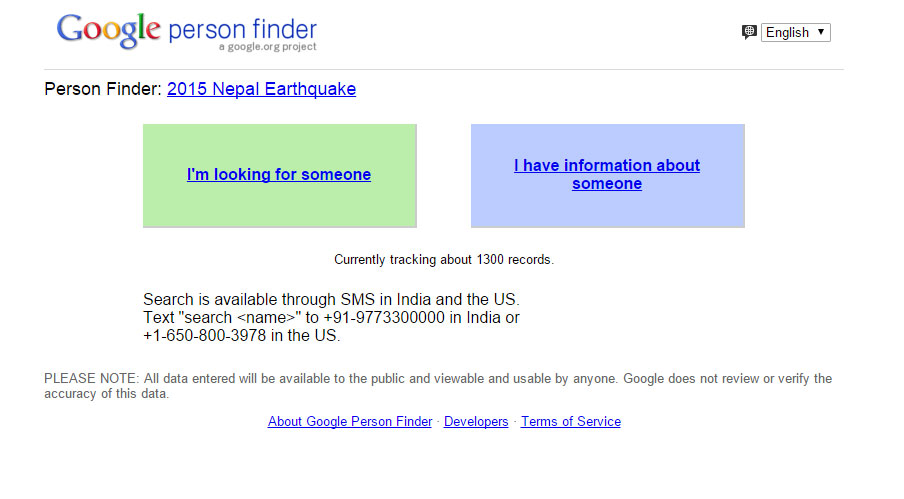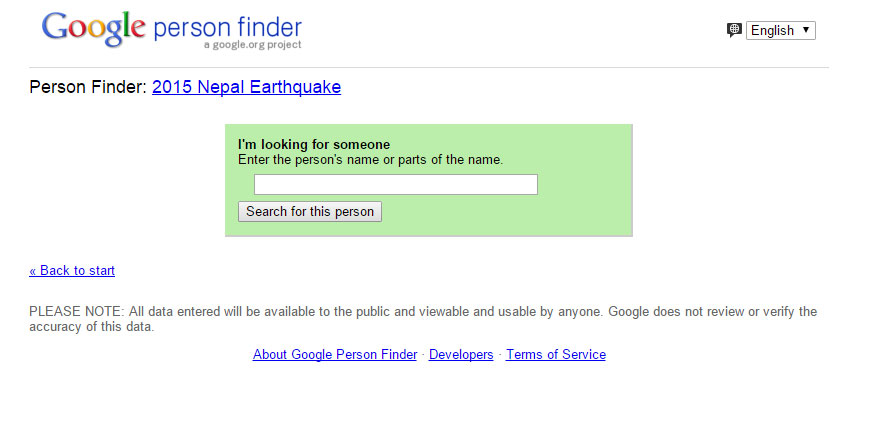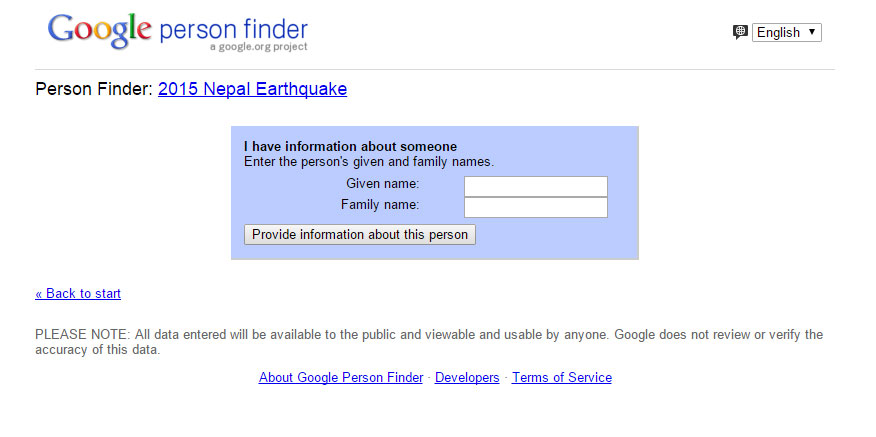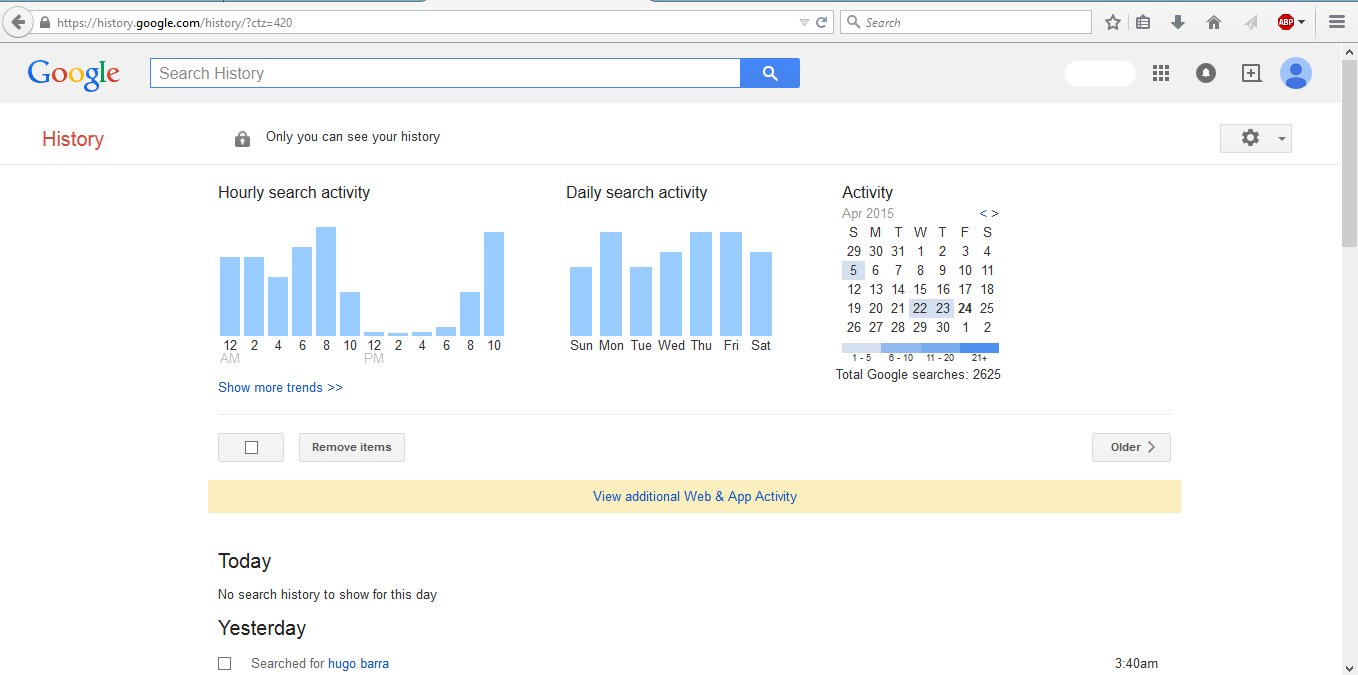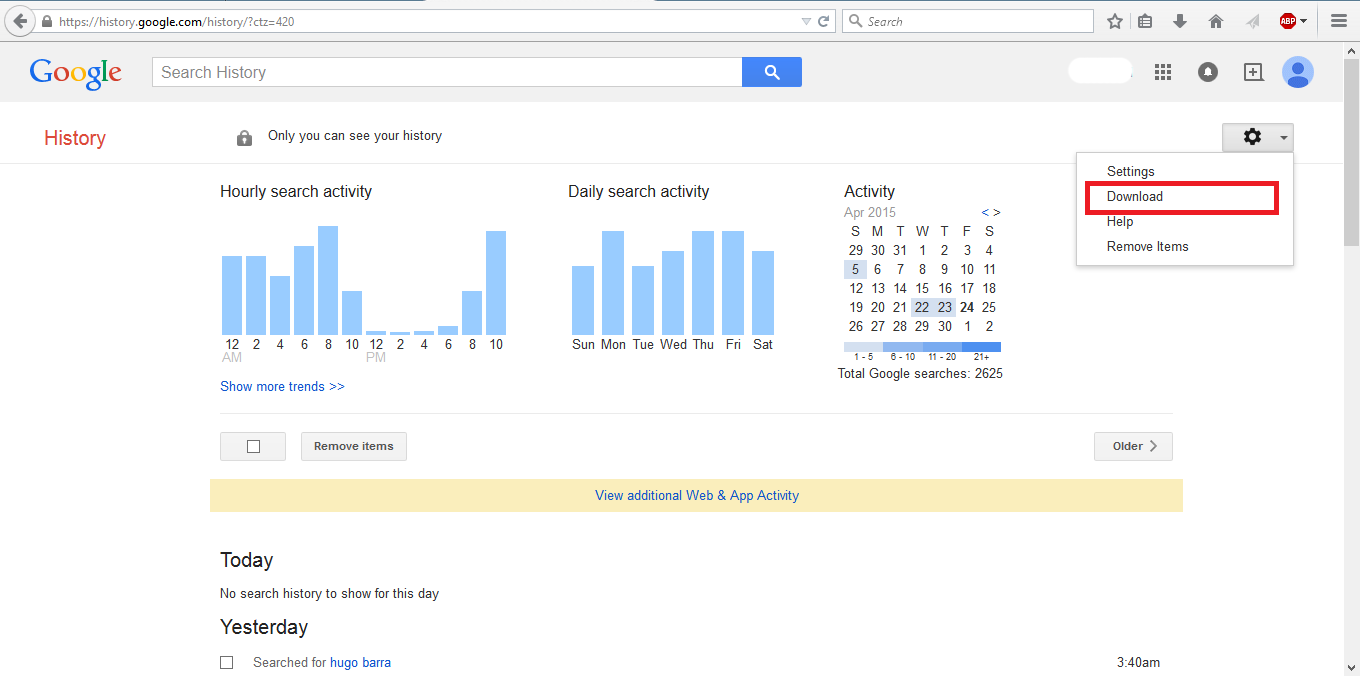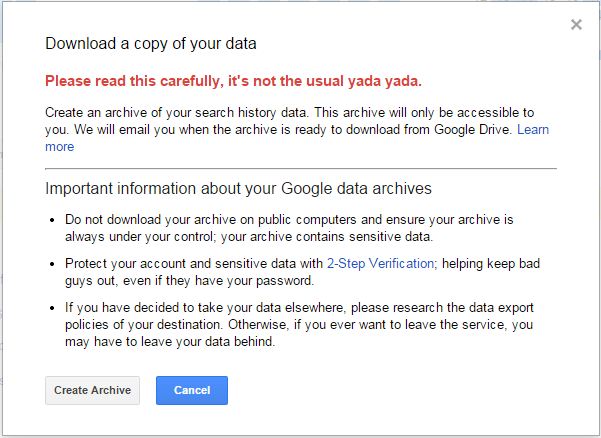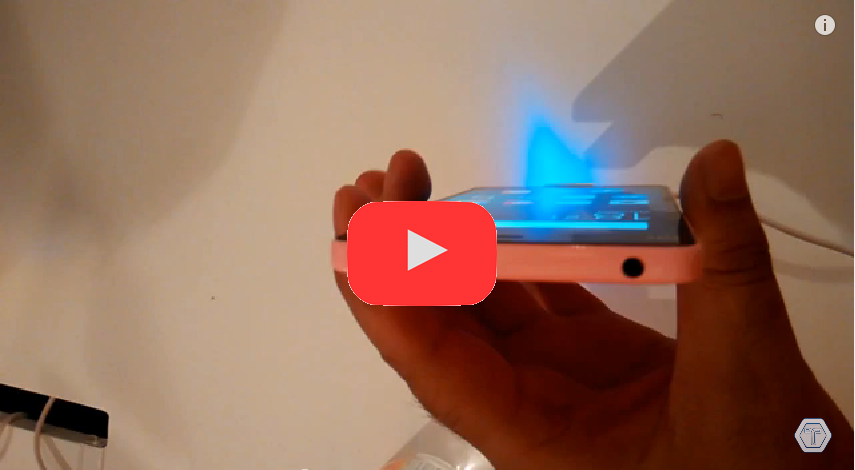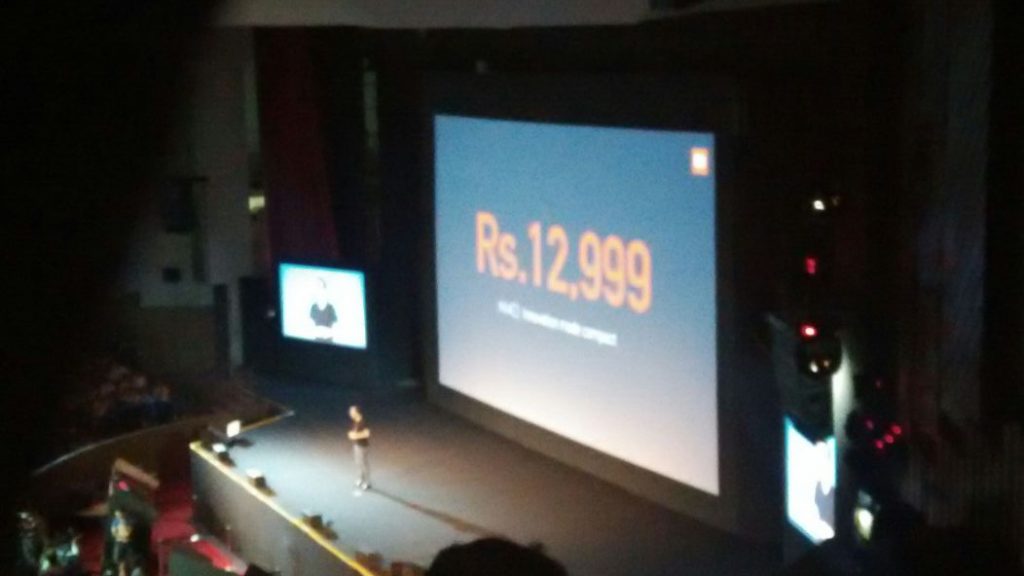hey guys you all must be thinking how a person can do a international call free without paying any single amount of penny to any of the mobile operator. But it is possible. The main reason why we don’t call our friends and relative living in foreign country is due to the call rates that are very expensive and it is not possible for everyone to make it.
There are some of the well-known internet companies provide applications that can be used to make free calls. They can be used in different ways.
- PC to phone programs can make a free call from your computer to a real telephone number, so you don’t even need a telephone yourself.
- App to phone software make free Internet calls from a mobile device to a real number. These services support making phone calls to any number, even landlines and mobile phones that aren’t using the app.
- PC to PC Internet calling is when a computer makes a free phone call to another computer.
- App to app services run entirely on mobile devices and results in phone calls that can only work if the recipient has the same application installed. This method can not be used to call landlines or other mobile phones that don’t have the proper software.
To make a free call using an Internet phone, you might have to download free phone call software or application. But you can not use to dial emergency numbers such as 911, 100, 102 etc.
1. Google Voice
Google Voice is the easiest and simplest way to make free Internet phone calls. With Google Voice, you can make free calls to an actual phone number, PC to PC calls, and free PC to phone calls.
Google Voice is much more than a way to make free phone calls on the Internet. Google Voice is primarily a way to manage the phone numbers in your life and can be used to intelligently route incoming calls to your free phone number provided by Google Voice to any other phone you have. With Google Voice, you can also get free SMS, make a free conference call, and get free voice mail services.
Free calls you make with Google Voice must be to numbers in the United States or Canada. Google Voice is available as a mobile app that works with Android, BlackBerry, and iOS users, as well as a web app that works with other mobile devices.
Visit: Google Voice
2. BlackBerry Messenger (BBM)
BlackBerry Messenger (BBM) is a mobile application used primarily for sending and receiving text messages. It can also be used to make free Internet phone calls to other BBM users. BBM is available for Android, iPhone, iPod touch, iPad, and Windows Phone devices. BlackBerry users have BBM installed by default.
After installing the application, users are given a unique PIN that’s used as a username. Contacts add each other to their BBM address list using this PIN. Internet phone calls made with BBM are not restricted in length or by any other means, however they can not be made to landlines or non-BBM users
Visit: BBM
magicJack is an app to app and app to phone mobile application that offers a real phone number that can be used to make free Internet phone calls. Not only you can call other magicJack users for free anywhere in the world, but you can also call any regular telephone number in the US and Canada, even if they don’t use the magicJack app (like landlines).
The contacts that are already in your phone will display in the magicJack app, which makes calling existing contacts really easy. magicJack users also get free voicemail.
iPhone, iPad, and iPod touch users can use this app in addition to Android devices. There are no desktop programs available.
Note: Download links for magicJack are difficult to find on their website, but you can grab direct links for Android and iOS devices here
4. Facebook Messenger
Facebook Messenger is the messaging service from Facebook. It can transmit text messages and make free Internet phone calls from PC to PC and from app to app. To make free Internet calls using Facebook Messenger, both recipients need to be “friends” on Facebook and have the correct application installed.
To use a computer to make calls over Facebook Messenger, a plugin needs to be installed. For Android, iOS, and Windows Phone users, the Facebook Messenger mobile application must be installed. Facebook Messenger can also transmit text and video in addition to voice. Facebook Messenger does not support calling real phone numbers like landlines.
Visit: Facebook Messanger
5. Viber
PC to PC and app to app free Internet phone calls are available with Viber.
Viber works with many different devices. The mobile application can be installed for iOS, Android, Windows Phone, BlackBerry, Bada, and Nokia users. Software can also be installed to a desktop computer to make free Internet calls with other computers and mobile devices. This works with Windows, Mac, and Linux operating systems.
The app scours your contact list on your mobile device to find other Viber users, which makes it simple to know who you can call for free. Messages and video can also be sent through Viber to any other device that has it installed, be it a mobile or desktop version.
Visit: viber
6. Tango
Tango is a free service that can make free Internet phone calls via app to app.
If you’re running a Windows computer or have an iPhone, iPad, Android, Blackberry, or Windows Phone, you can install Tango to call other users for free. New Tango contacts can be added by searching through your existing address book. Anyone who has Tango installed will show up as a friend. You can also find Tango users that are currently positioned around you by their location.
Tango can make video calls and send free text messages to other users as well.
Visit: Tango
7. Skype
Skype is a popular messaging service that can make free Internet phone calls between several different desktop and mobile platforms.
Skype can be installed on: Android, BlackBerry, iPhone, iPad, iPod touch, Kindle Fire HD, PlayStation Vita, and Windows Phone. Desktop versions are also available for Linux, Mac, and Windows. Because Skype works on both desktops and mobile devices, any variation of communication is allowed – PC to PC, app to PC, app to app, and PC to app. To create contacts with Skype requires recipients to already have a Skype account. You can find a user in the public Skype directory by their email address or phone number. You can also add contacts directly if you know their username.
Skype supports not only Internet calling but also video calls and text messages to any other Skype users.
Visit: Skype
8. Yahoo! Messenger
If you’re a Yahoo! user, you can use the mobile or desktop application to make free Internet phone calls with other users. Windows and Mac desktop users can install Yahoo! Messenger as well as iOS and Android devices. Video calls, instant messages, and SMS texts can also be sent using Yahoo! Messenger.
So guys if this post is helpful for you please do let us know by commenting below.