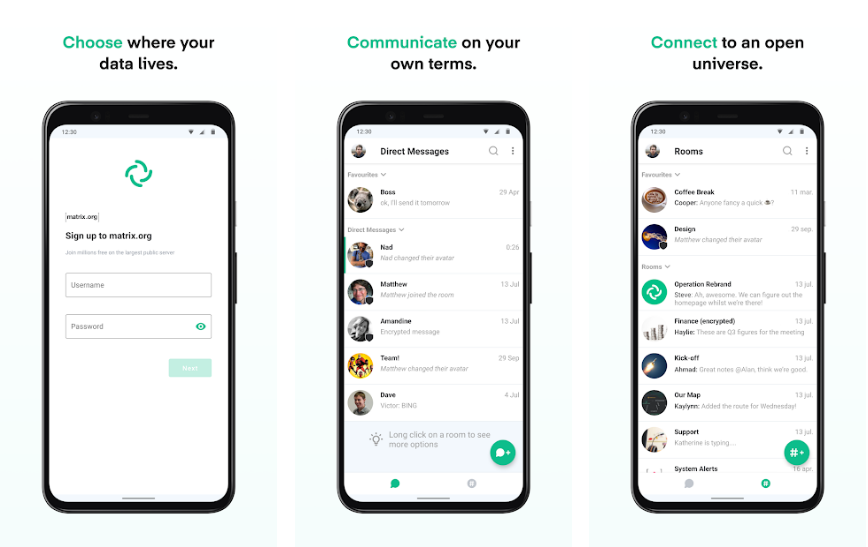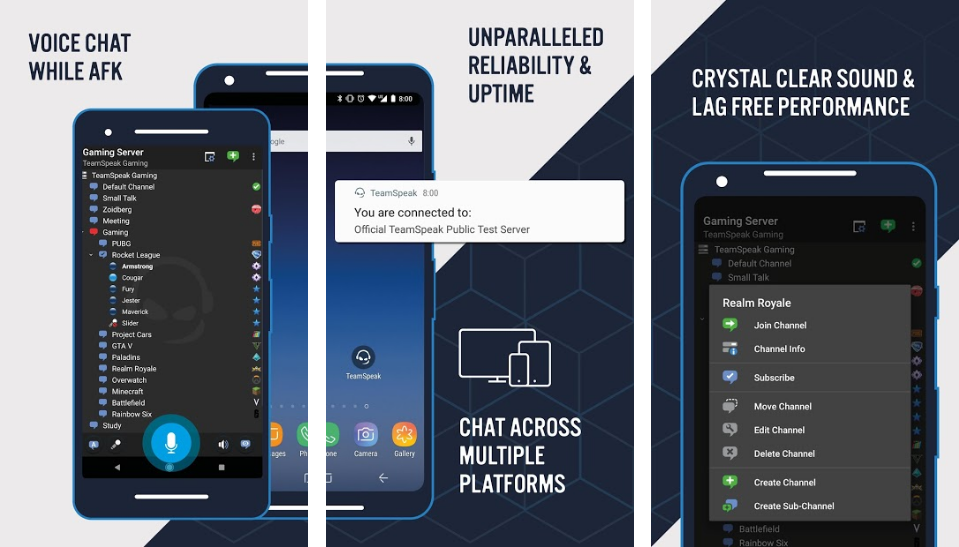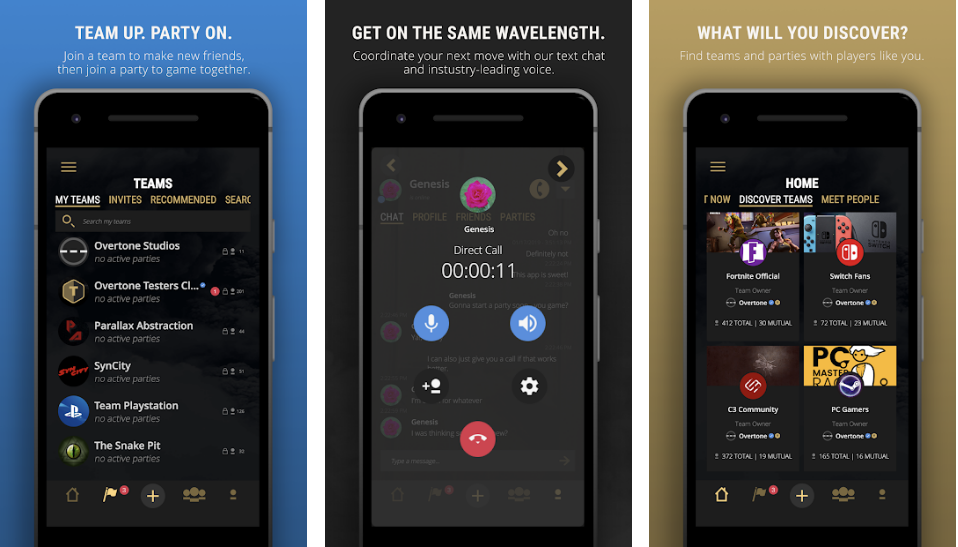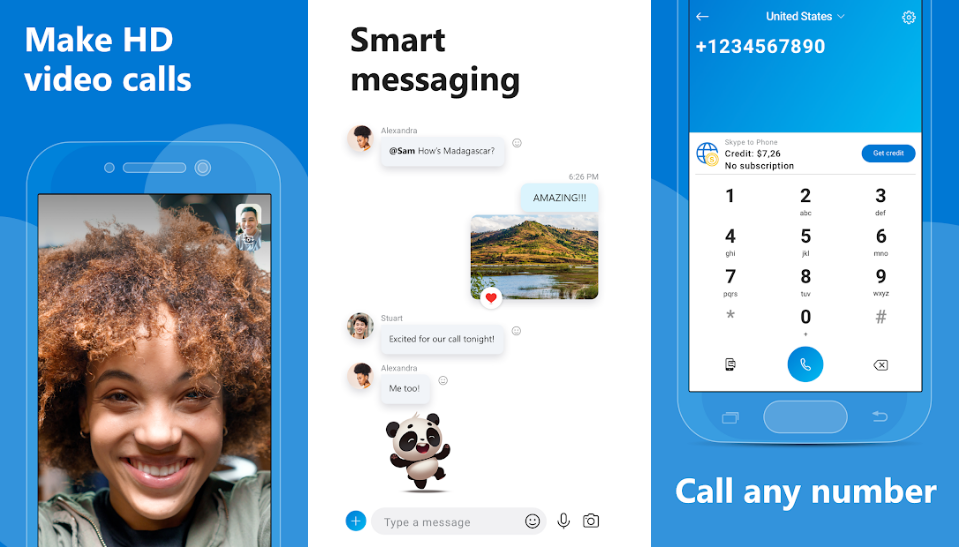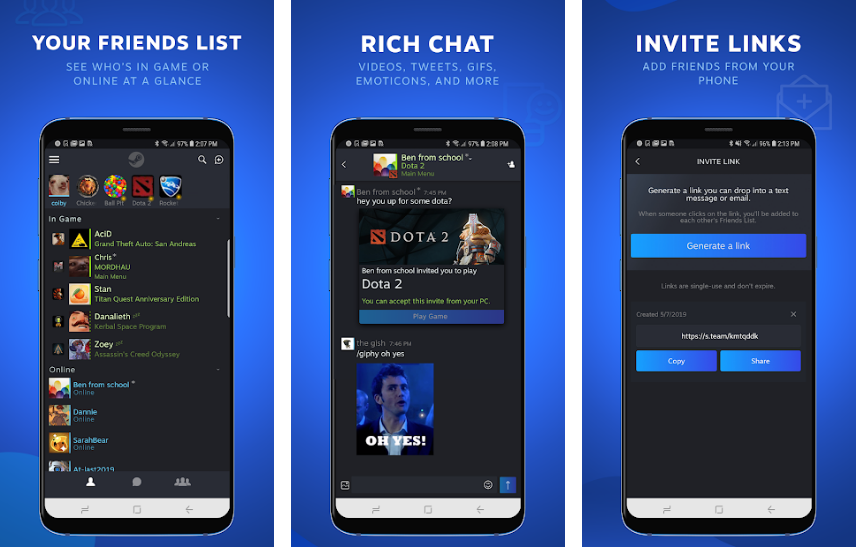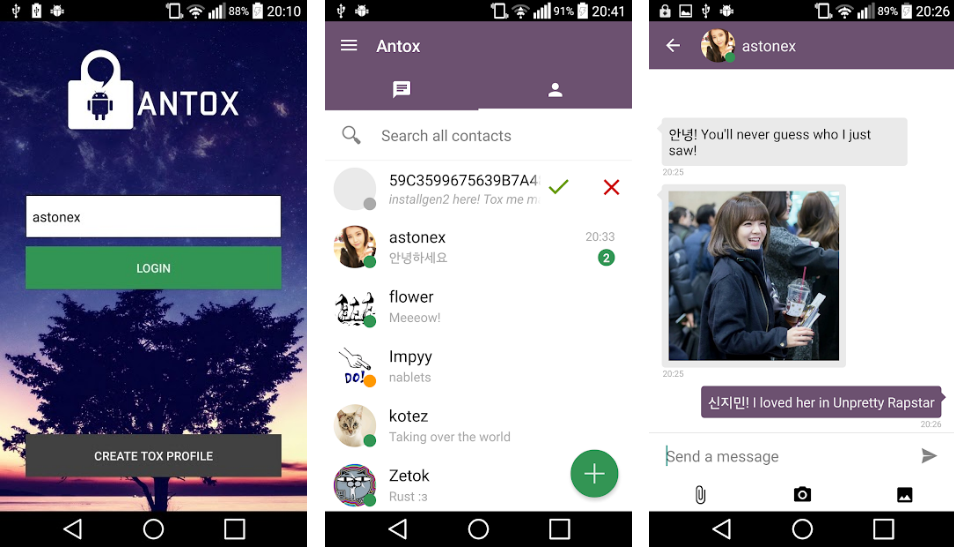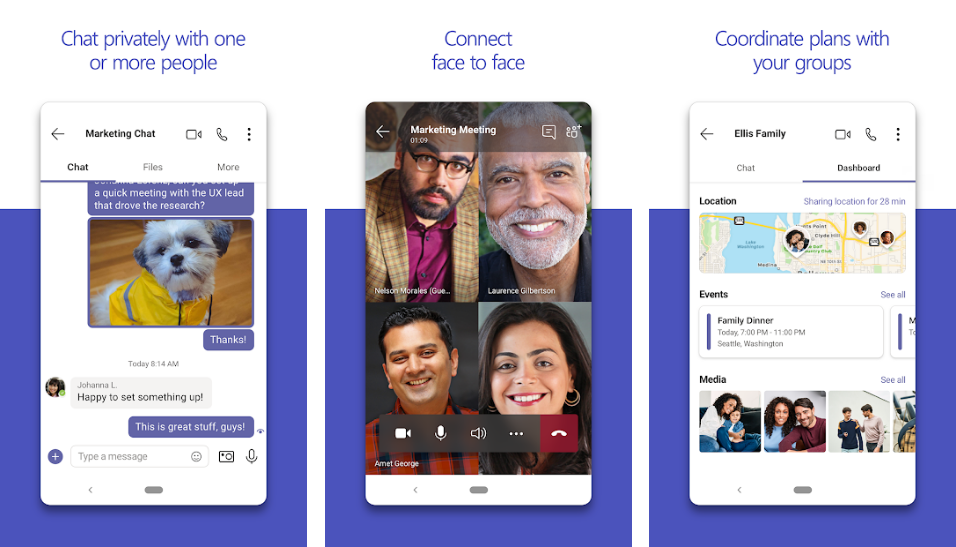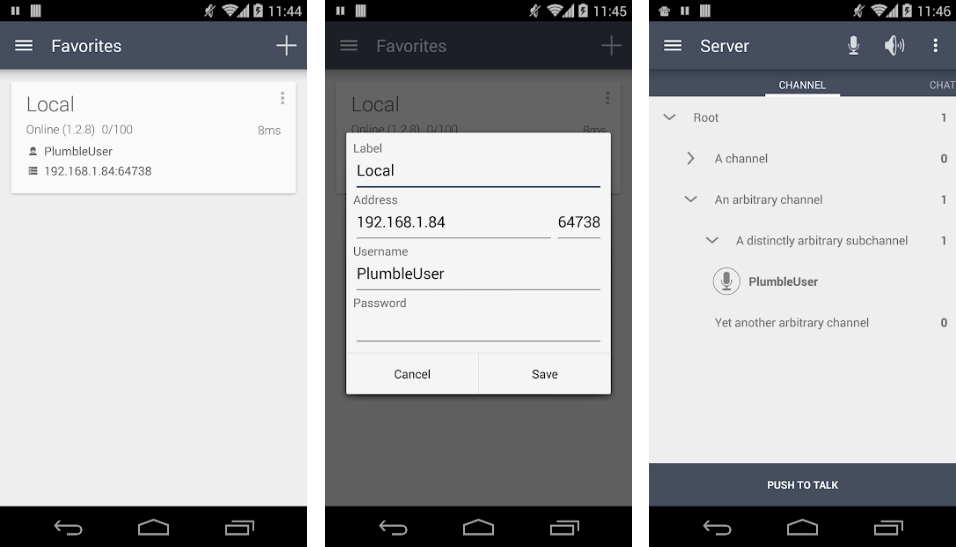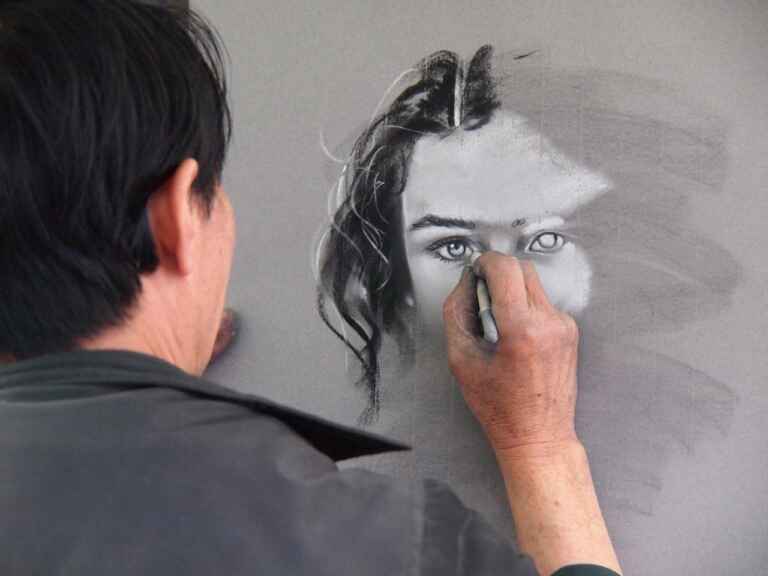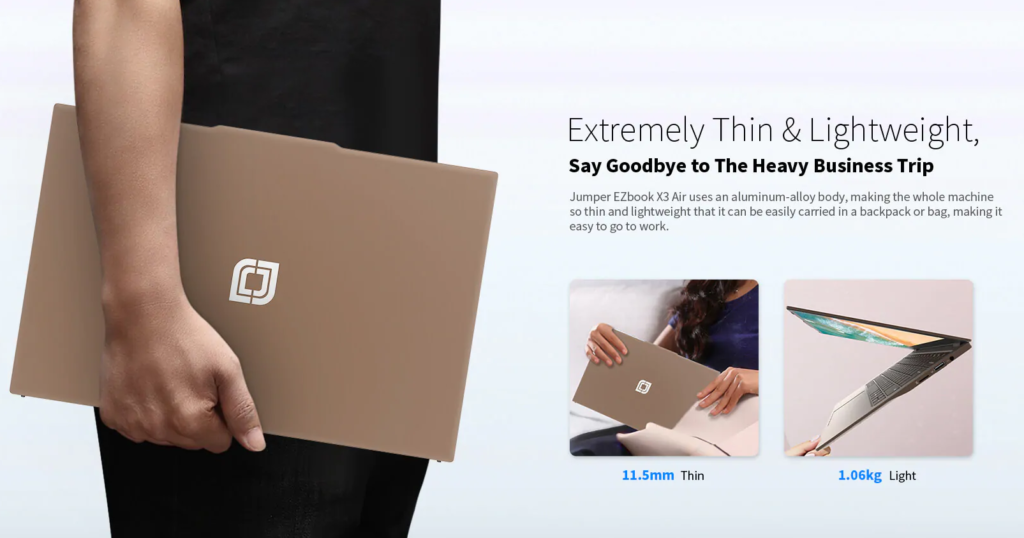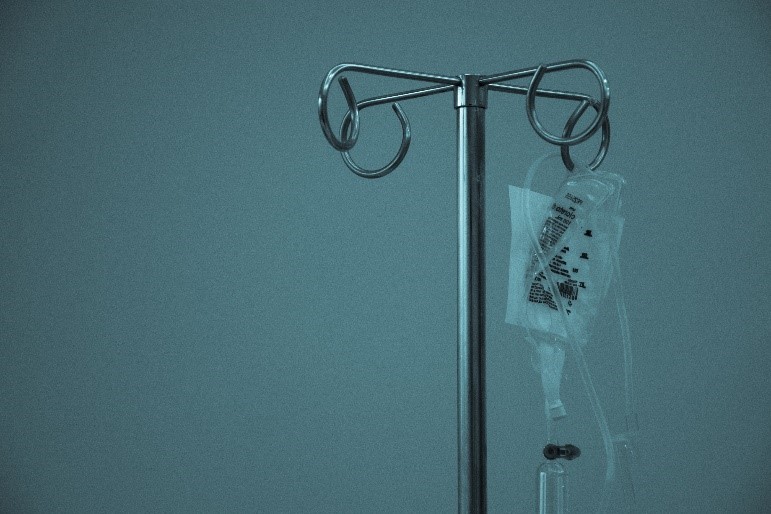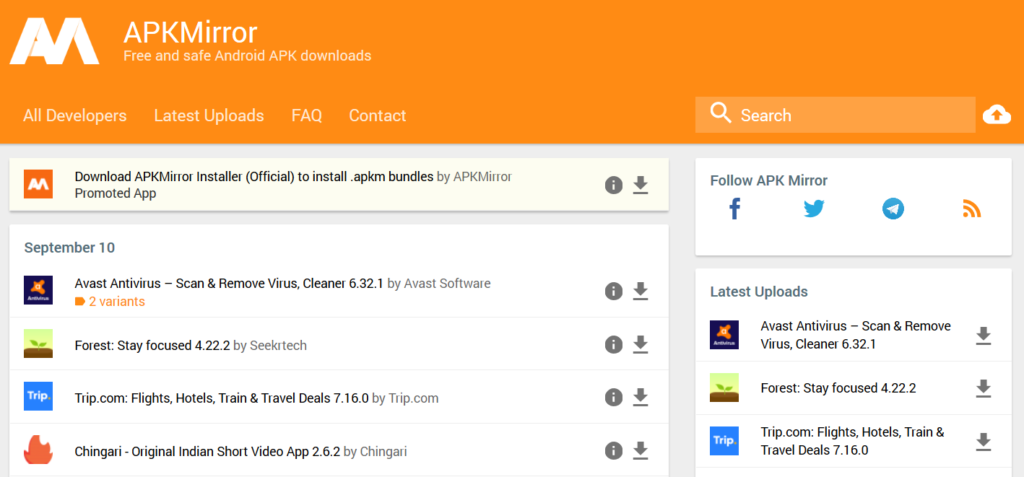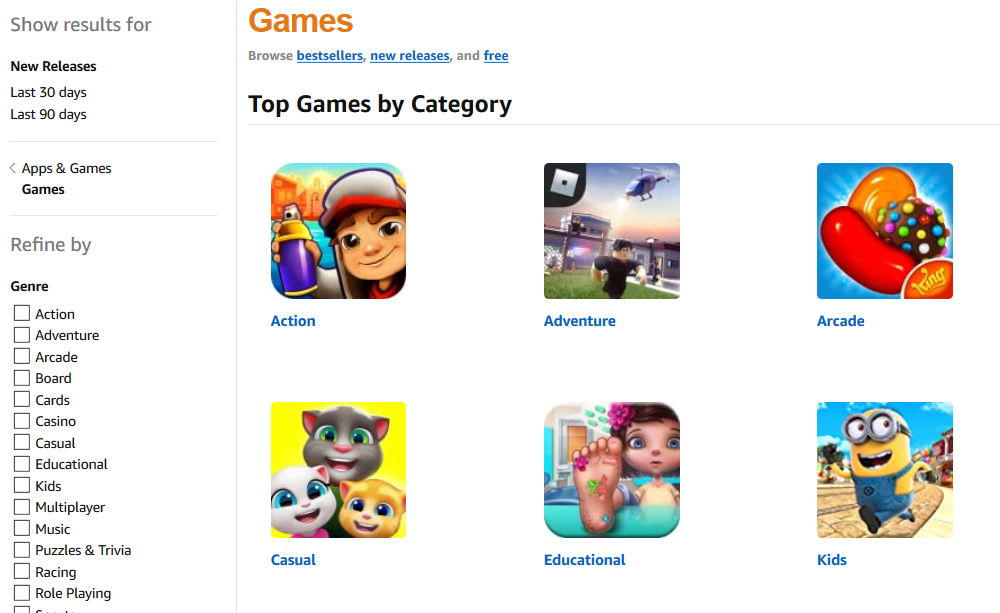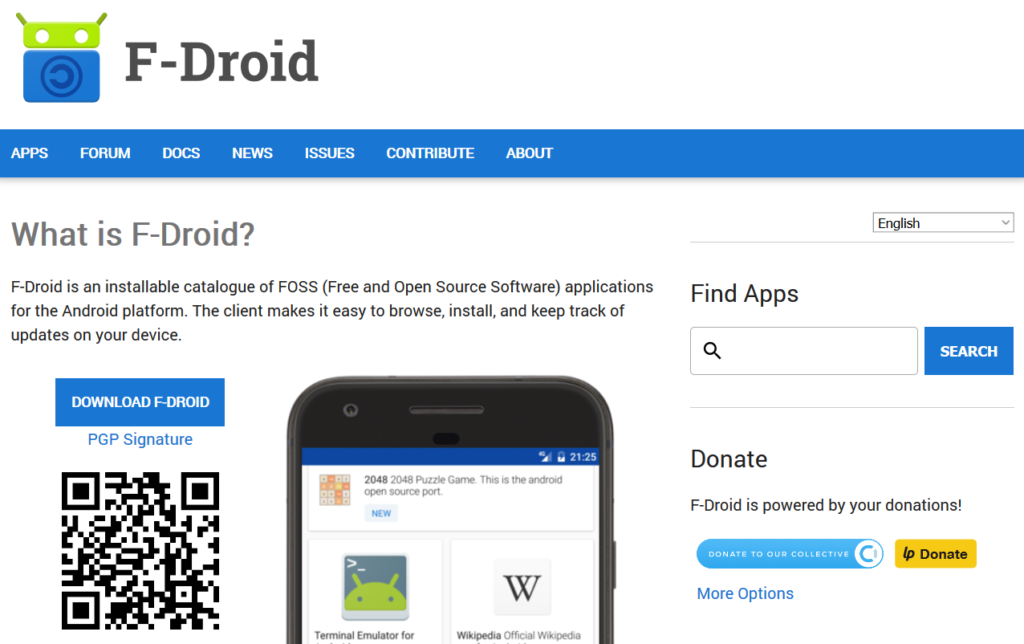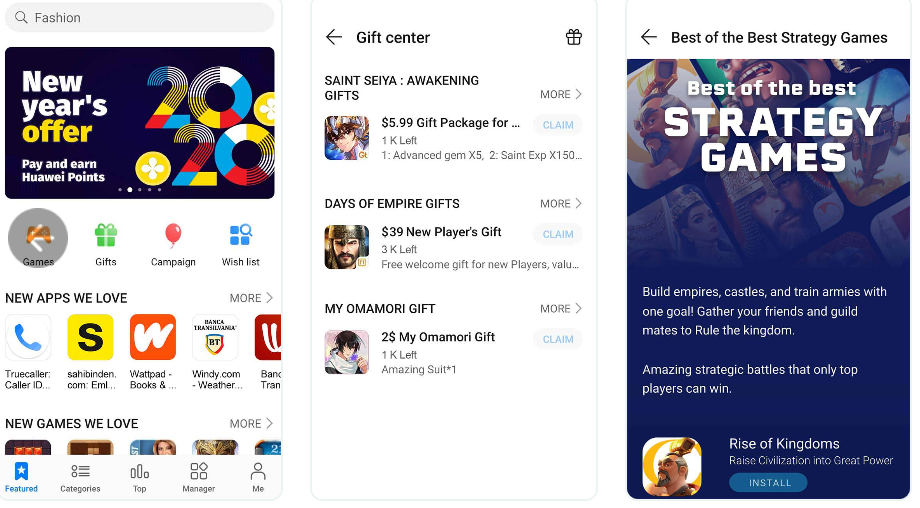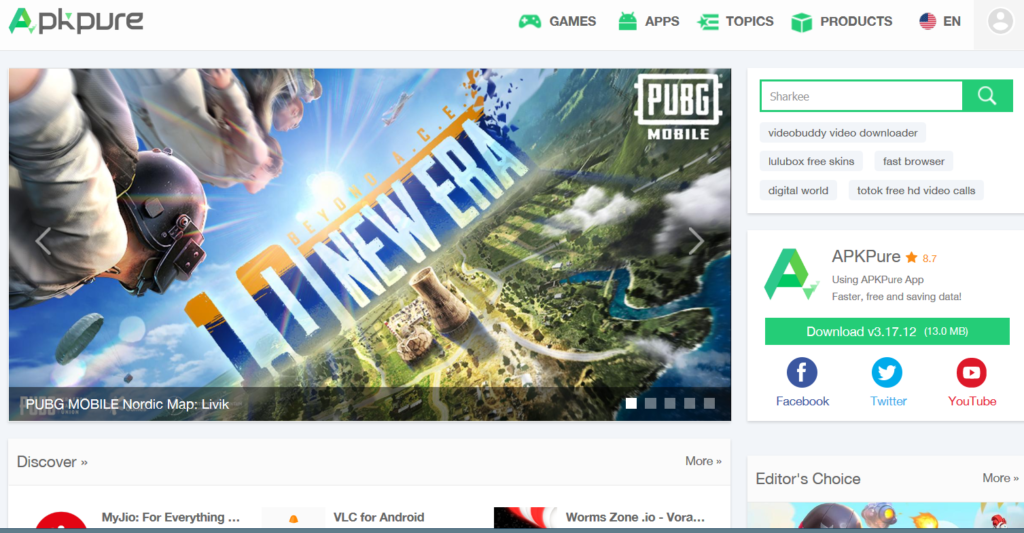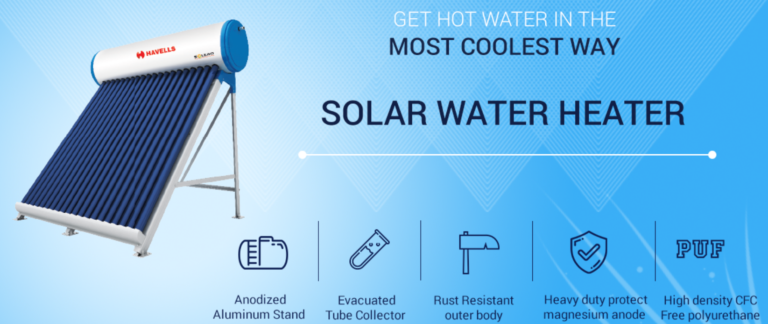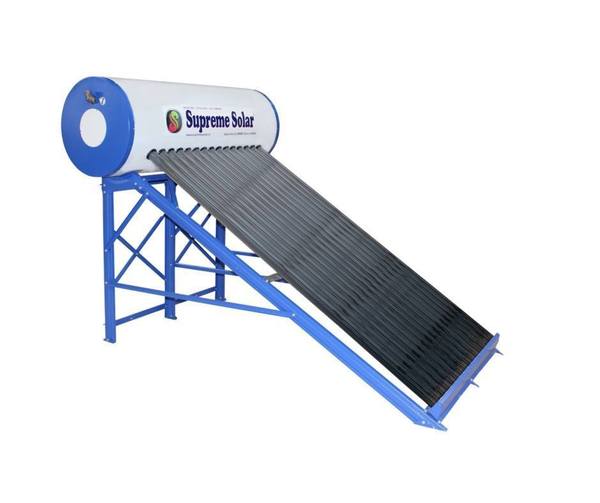What is a Torrent? What is the Best Torrent Client? Torrenting helps you to download and manage files as efficiently as possible. It is ideal for downloading huge files quickly. It often happens that when we choose to download large files directly from a host server, it leads to a slow experience, particularly if other people are trying to grab the same file.
But the free torrent clients help you to download fragments of the files you want from different people who already have them. Hence downloading files from torrent clients is fast. Moreover, it will itself work and will combine all the pieces of the file, altogether. In this article, we have mentioned 5 torrent client that can be useful for you.
[toc]
How to use Torrent using Free VPN?
- You can download Opera Browser as it comes with free VPN.
- Once it is downloaded, go to settings, then privacy and then select the option of “Enable VPN.”
- You can now see VPN option on the top of the screen, toggle it on
- Now, your IP address is hidden. You can open Torrent, and it will redirect you to the sites that were blocked earlier.
Best Torrent Client for Windows
1. uTorrent
uTorrent has been on everyone’s list since 2005. It has features similar to that of Bit Torrent, and it is one of the most used torrent clients. There is hardly any difference between uTorrent and Bit Torrent except the logo and theme colour, obviously and a few of the features. Another thing that sets them both apart is the uTorrent web app.
2. BitTorrent
It is one of the longest-running torrent clients, and it features a clean and comfortable-to-use interface. BitTorrent is loaded with multiple unique features, and it even supports modern torrent client features like magnet links, private torrents, encrypted connections, and many more. You can easily download it and run it on various platforms such as Windows, Mac OS, Linux, iOS, Android, and it supports around 70 languages.
One of the most outstanding features is the built-in search tool. Currently, there are 3 versions of Bit Torrent Clients available namely; Bit Torrent Free, Bit Torrent Pro, and Bit Torrent Pro+VPN.
3. Tixati
It is a Linux and Windows BitTorrent client sharing function. It provides integral chat rooms with channel chat along with private messaging. Chat rooms can be public or private. Users can share lists of magnet or URL links which are searchable.
Tixati is a particularly good demonstration of how to build a decentralised network application that supports very high throughputs. It is a powerful peer-to-peer system which is 100% free, simple and easy which contains no spyware and no Ads.
4. qBittorrent
It is a free and open source software which is a cross-platform client for the BitTorrent protocol. It uses Boost, Qt toolkit and qBitorrent raster bar library. It binds all traffic to a specific interface and has control over torrents, trackers and peers. It comes with integrated RSS feed reader along with advance download filters and downloaders.
It supports Unicode available on 70 languages. It has a super speeding option which will enhance your downloading speed and support sequential downloading.
5. Vuze
It is one of the best download software on the Internet. It is convenient, efficient and designed to give you total torrent domination. It consists of essential features that increase performance and enhance your torrent activities. You can even control download and upload speed.
It will provide you with ad-free experience with a straightforward interface. It is a lightweight app which will provide you complete torrent experience.
6. Big BT
It is a feature-filled, open-source, ad-free bit torrent client that was first developed in the year 2003. However, it made its debut in the year 2017, and it has everything you need to share content online quickly and easily. Moreover, it features an intuitive, clean interface, and helps users to optimize their uploads and downloads by analyzing their network and internet speeds upon booting.
It is simple to use, but it lets you s limits on downloads by tag, peer-set, or network. For security purposes, it comes with an enhanced VPN integration. The proxy search features help you to stay anonymous while sharing.
7. Transmission
Transmission is a BitTorrent client which allows users to quickly download files from multiple peers on the Internet and upload their own files by adding torrent files. It features a variety of user interfaces on top of a cross-platform back-end. Within file selection menus, transmission allows priorities to be assigned to torrents and files within torrents to influence which files are downloaded first.
It supports automatic port mapping, peer caching, blocklists for bad peers. It allows the use of multiple trackers as well.
8. Tribler
Tribler uses an overlay network for content searching and allows anonymous peer-to-peer by default. It doesn’t require an external website or indexing service to discover content. It includes the ability to mark specific users as online friends. Such friends can be used to increase the download speed of files by using their upload capacity.
It has the ability to recommend content and is based on collaborative filtering. It mainly focuses on ease of use instead of a diversity of features.
9. Deluge
Deluge is a cross-platform BitTorrent client that has been licensed under GNU GPLv3+ which makes it easy to use in any desktop environment. The features that deluge provides are Protocol Encryption, Local Peer Discovery (LSD), Proxy support, Peer Exchange (PEX), DHT, UPnP, NAT-PMP, Web seeds, global and per-torrent speed limits. It contains GTK UI for the desktop, Web UI for the browser and Console UI for the command line.
Deluge is a fully-featured torrent client that works on Linux, Windows and Mac and it attributes a well-executed daemon-client model to start up. It uses a front and back end architecture which provides the application’s networking logic.
10. BitComet
BitComet is one of a kind torrent client, which renders all the features that an average user may want from such a software. It is available in 52 languages thereby making it convenient for the users all over the world to use it without any abruption. It bolsters up the concurrent download tasks.
Besides, it can allow the user to download any kind of file. BitComet will automatically seize the link and will direct the user to provide a destination to save the torrent files. Moreover, there’s a playback feature, that permits previewing the video which is getting downloaded, giving you the option to decide whether the video is up to your need or not.
11. Torch Browser
It comes with the built-in torrent downloader. It is chromium powered web browser and is a free torrent client that provides an easy-to-use interface to download all your favourite torrent files. It even lets you play video files before the torrent download even finishes, and it can even show you the overall stats of how much data you have consumed in total.
Moreover, you can set the download speed limit as per your requirement for torrent files, so it doesn’t degrade your browsing experience.
Conclusion
This sums up the list of the best torrent client that you can use. You all might have used the first two ones or twice just for the sale of downloading movies. However, you can give a try to other options that are mentioned in the list. Each of them has their own uniqueness and quirks. But, each one of them is definitely worth your try.