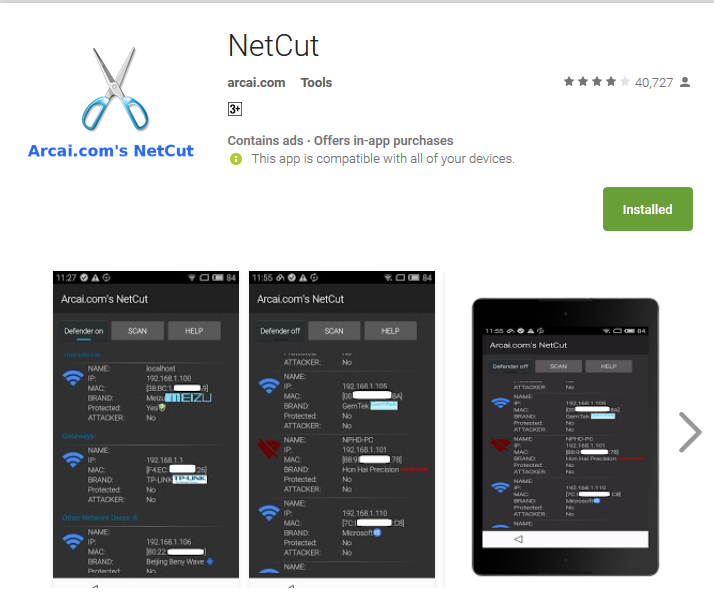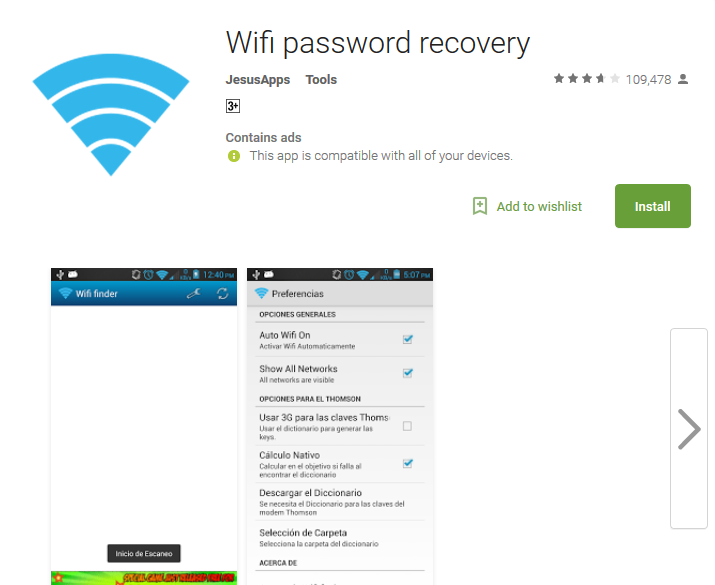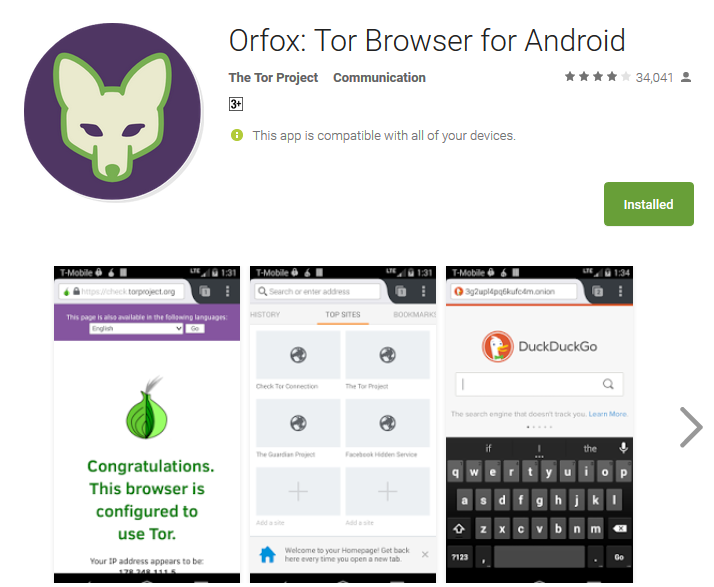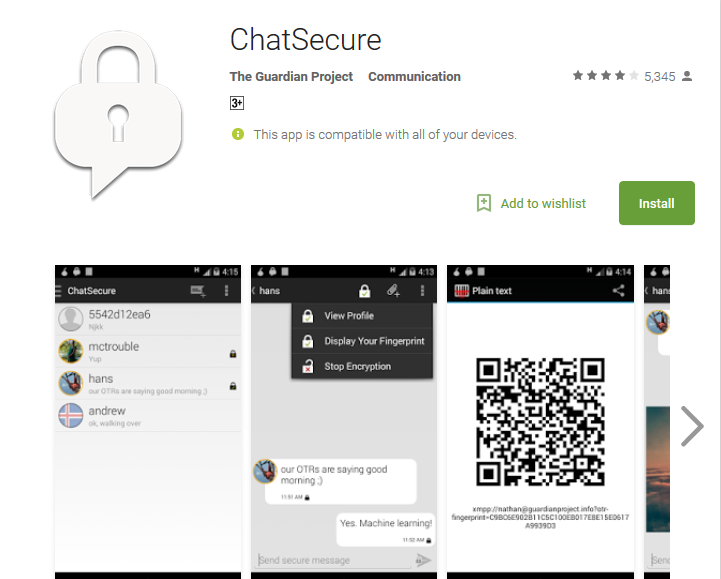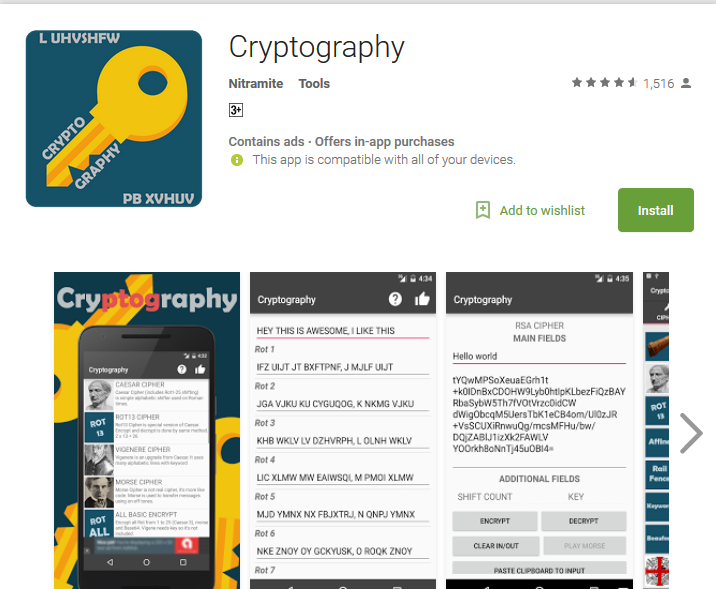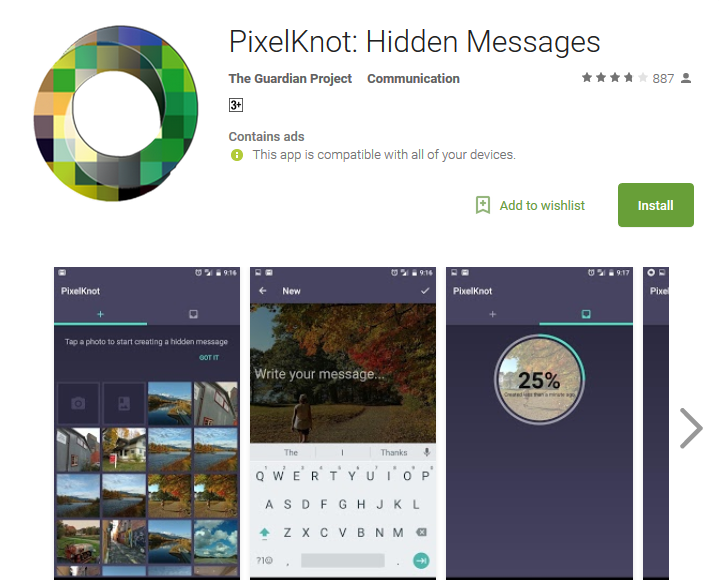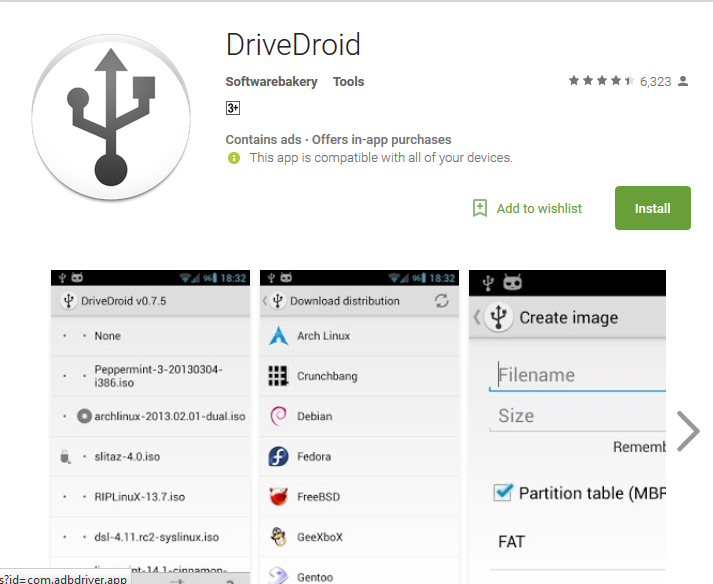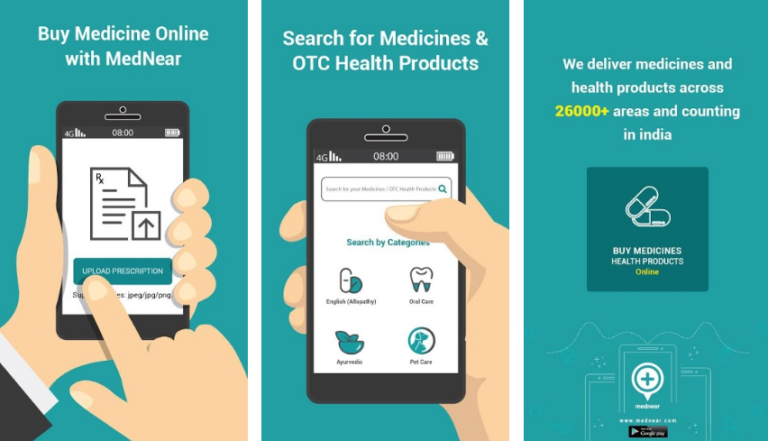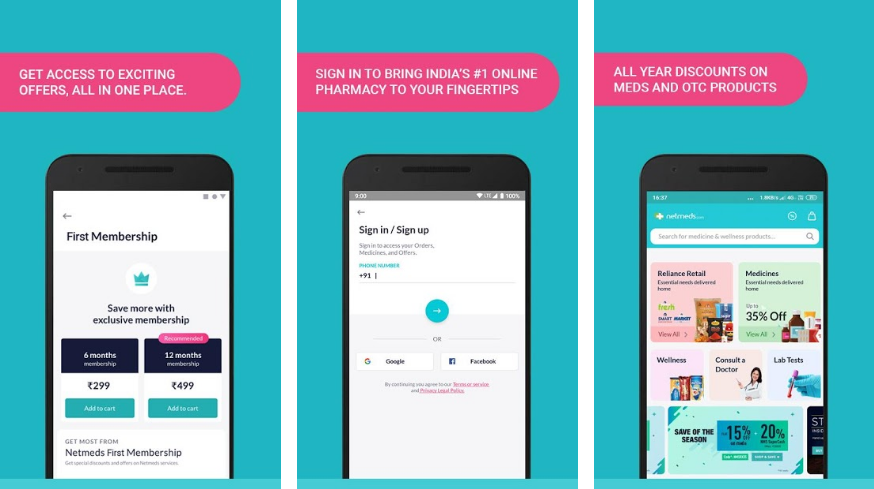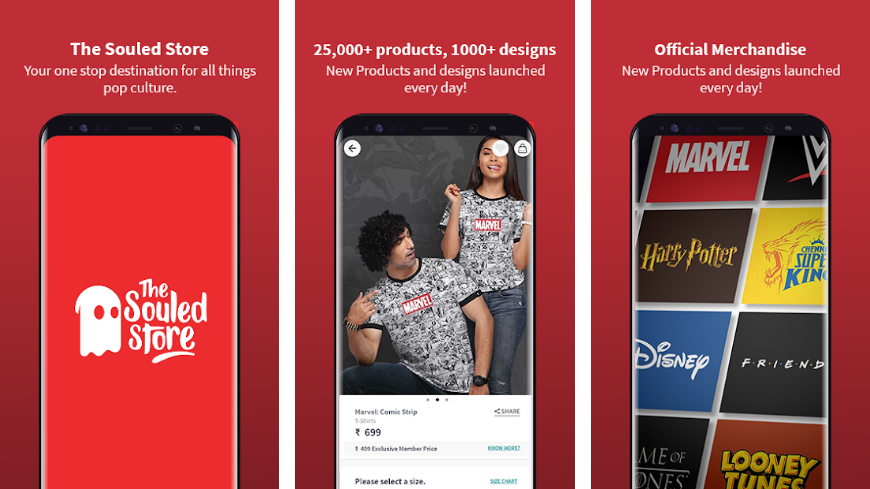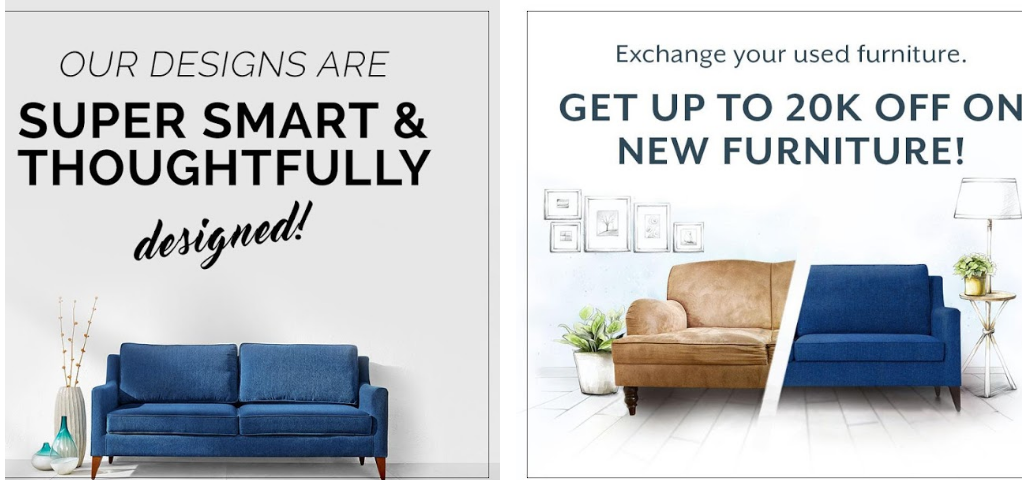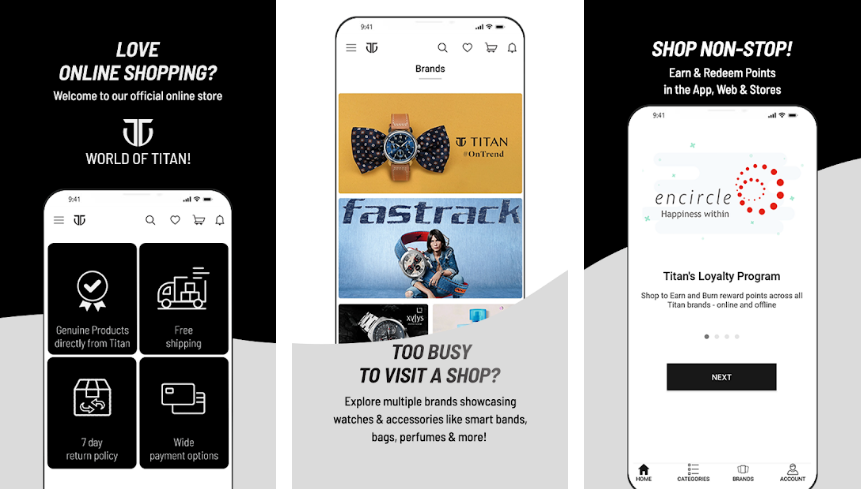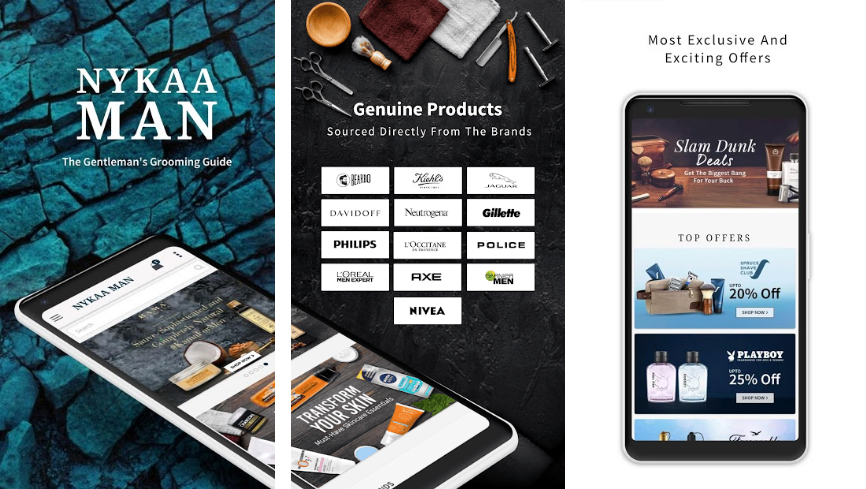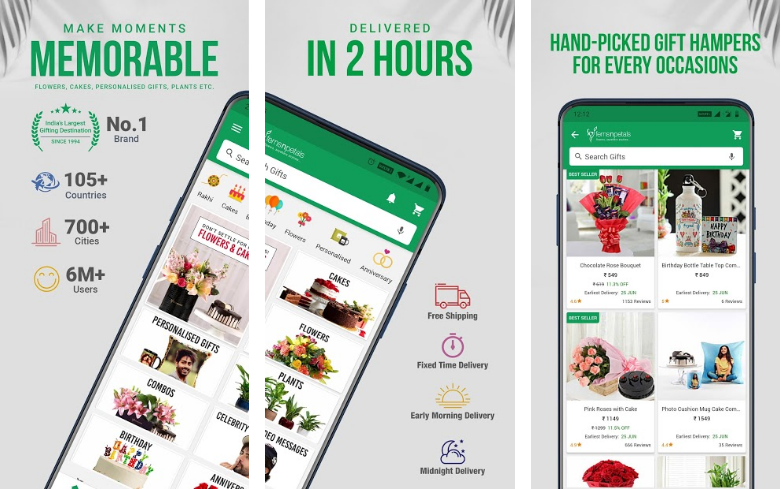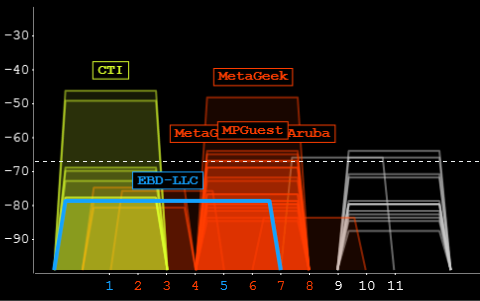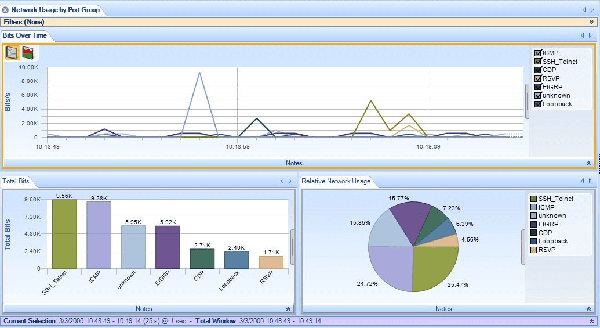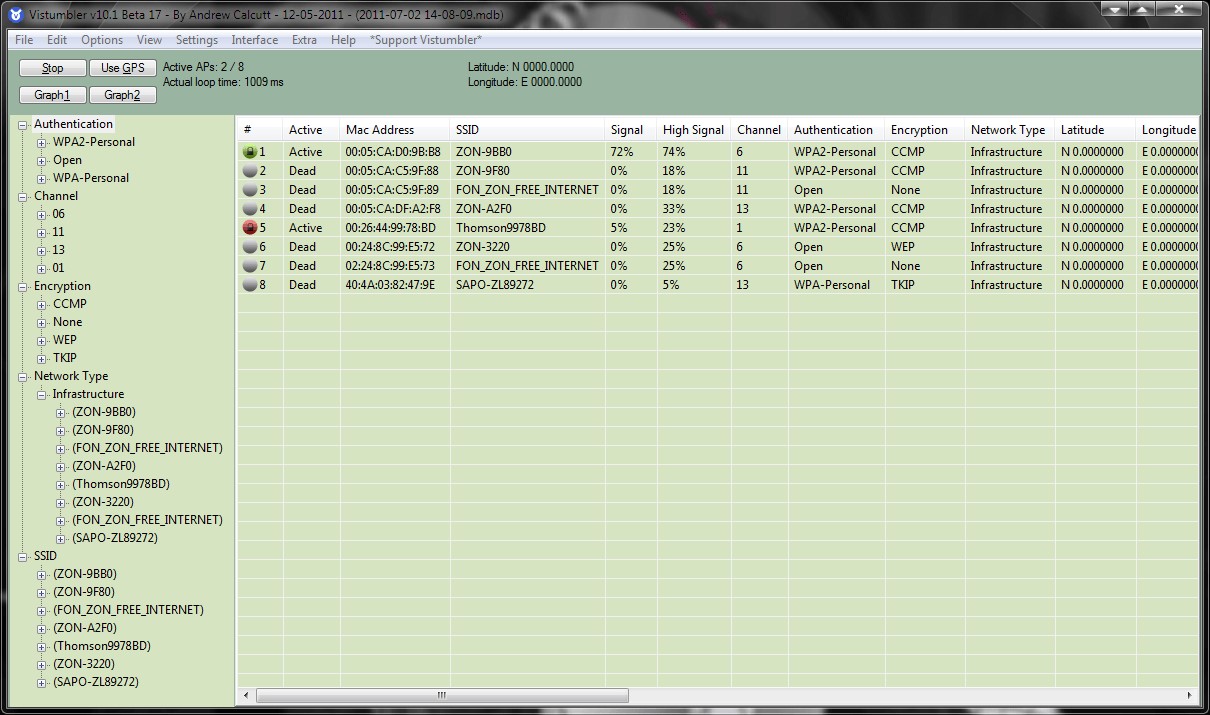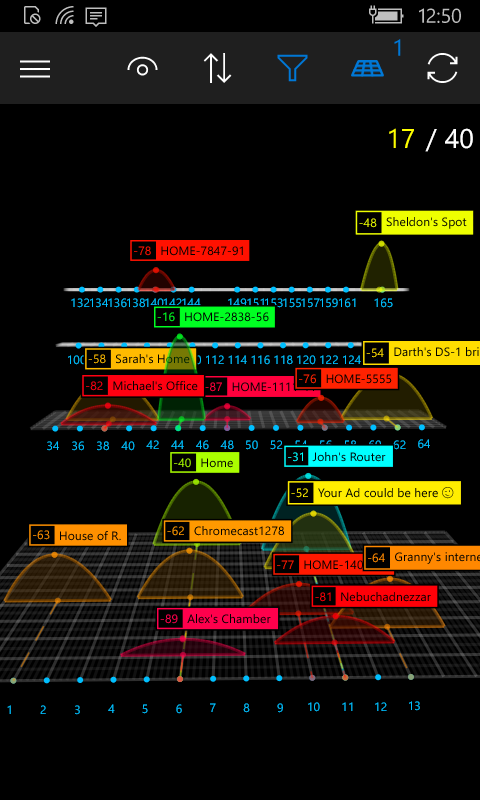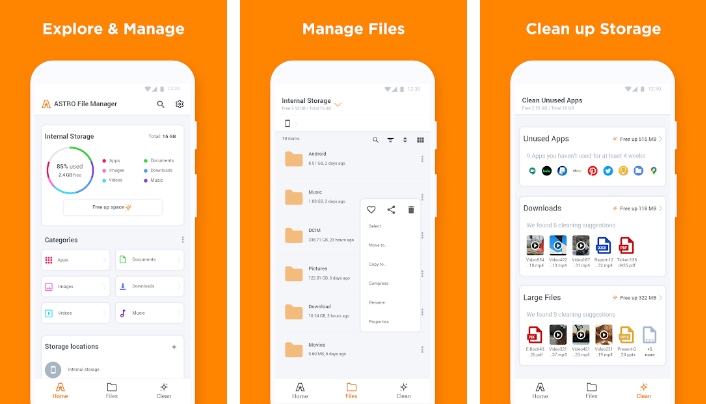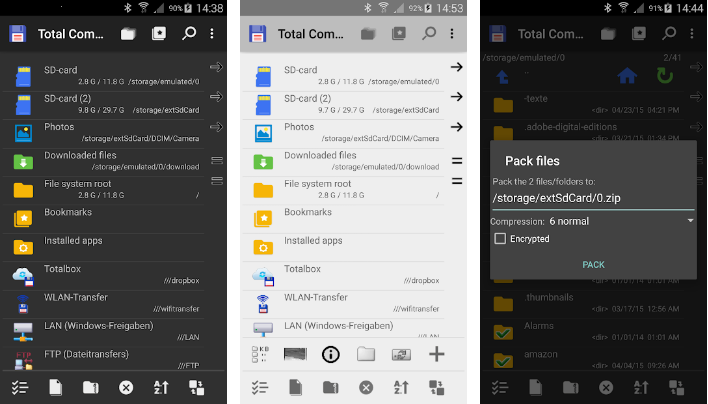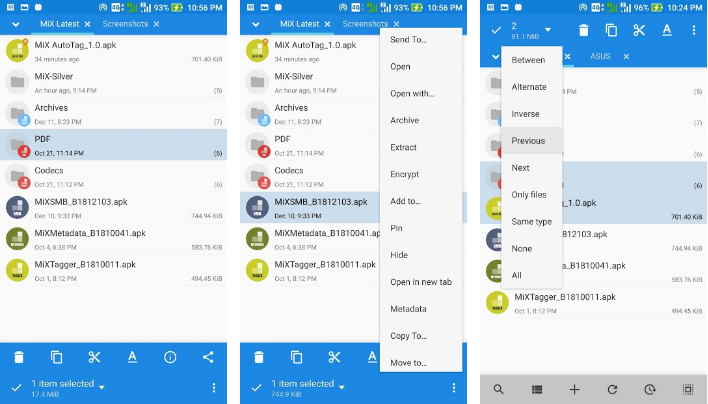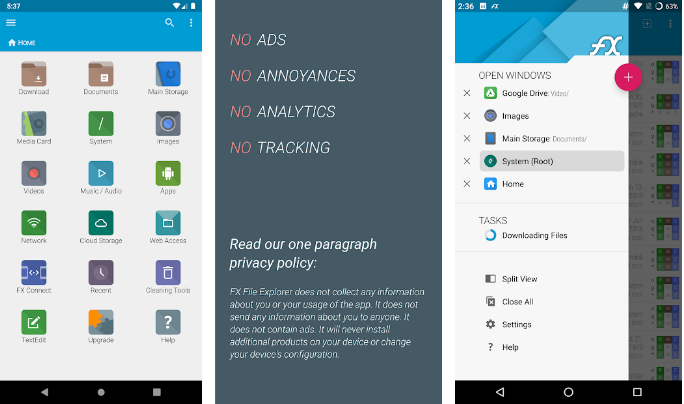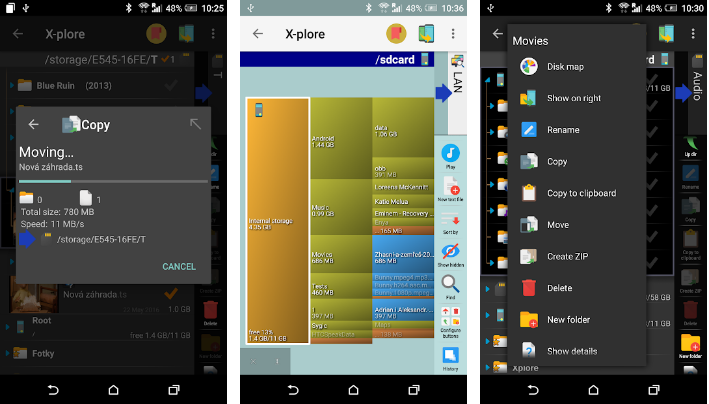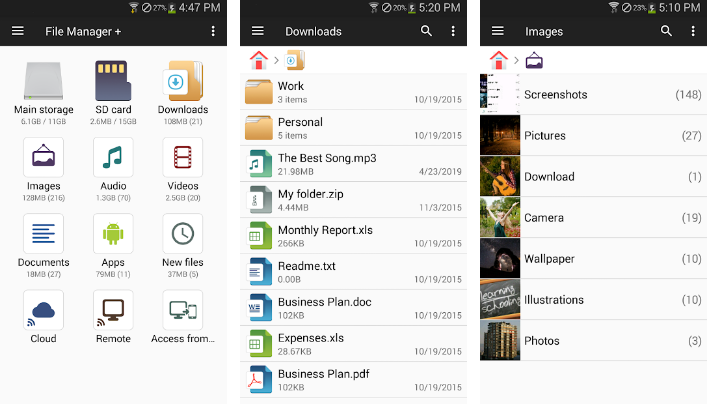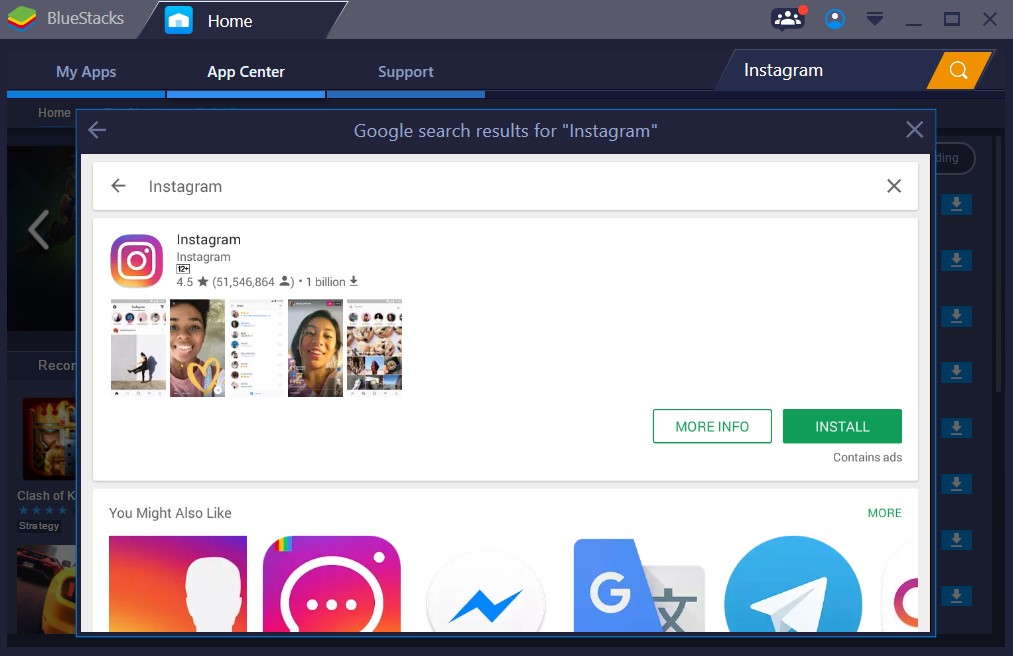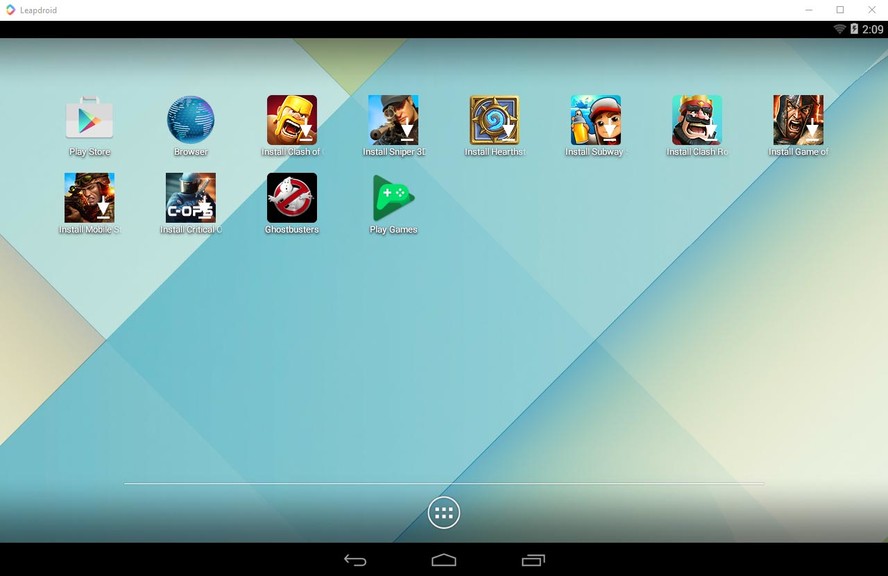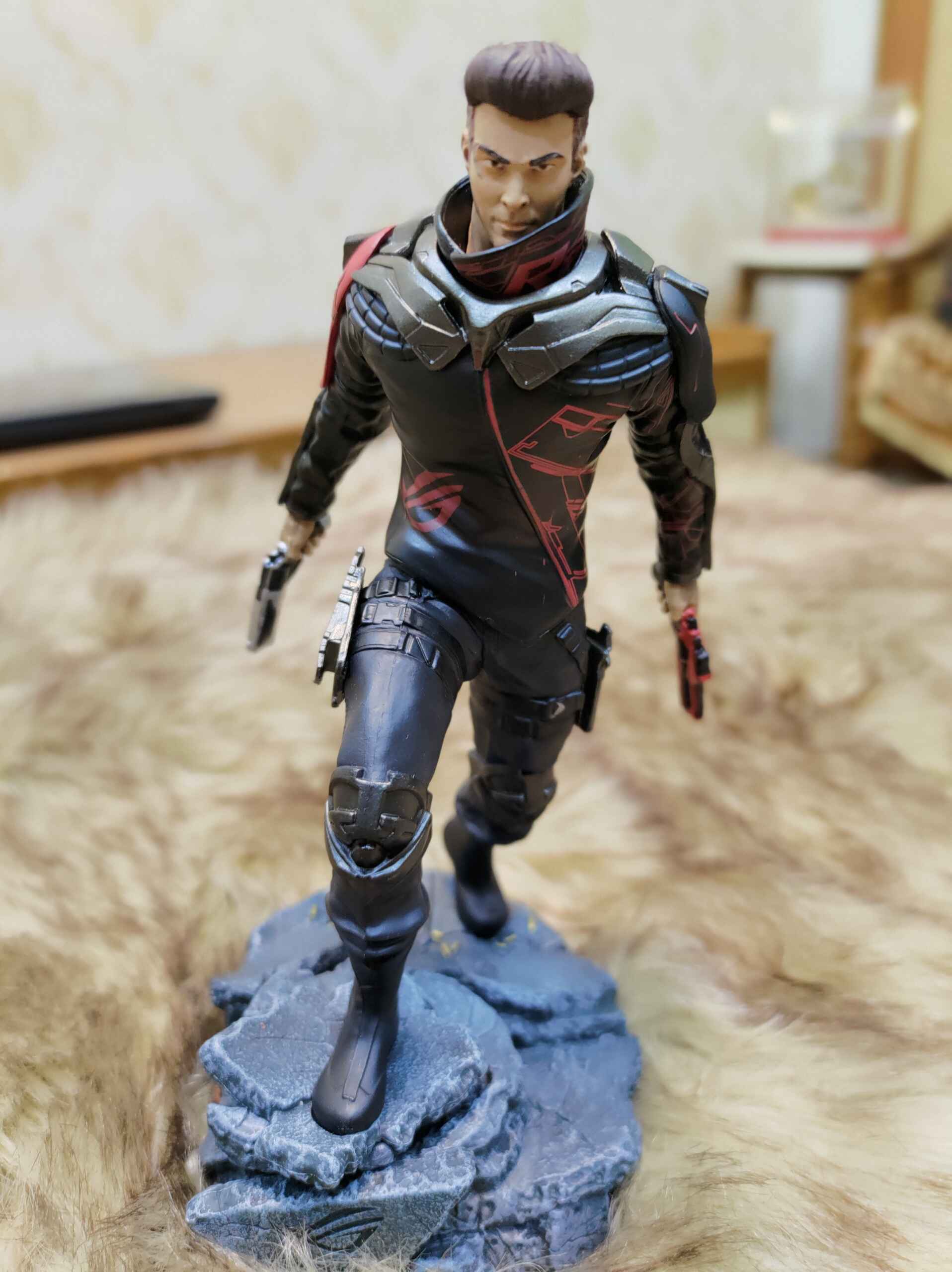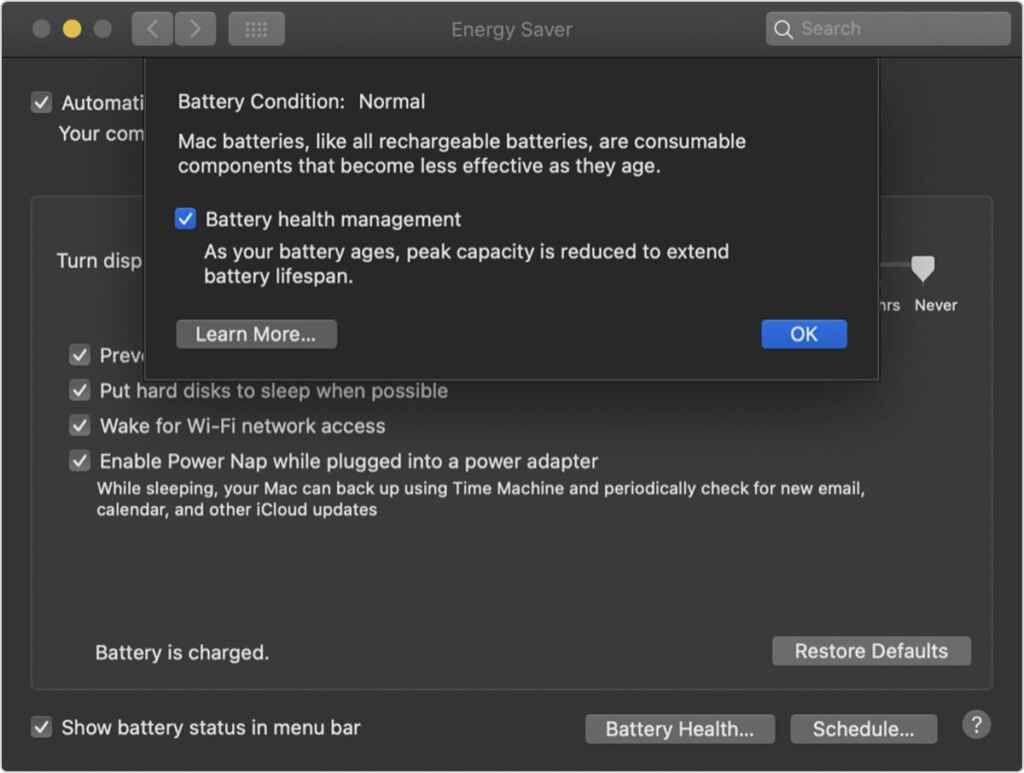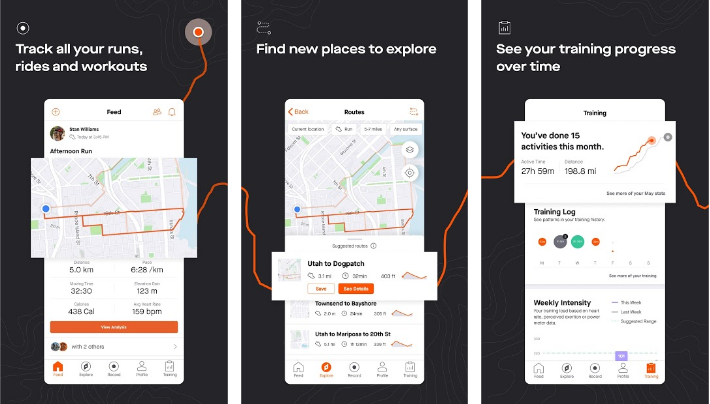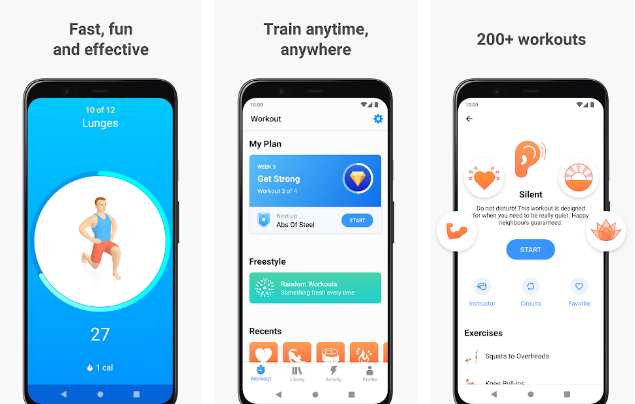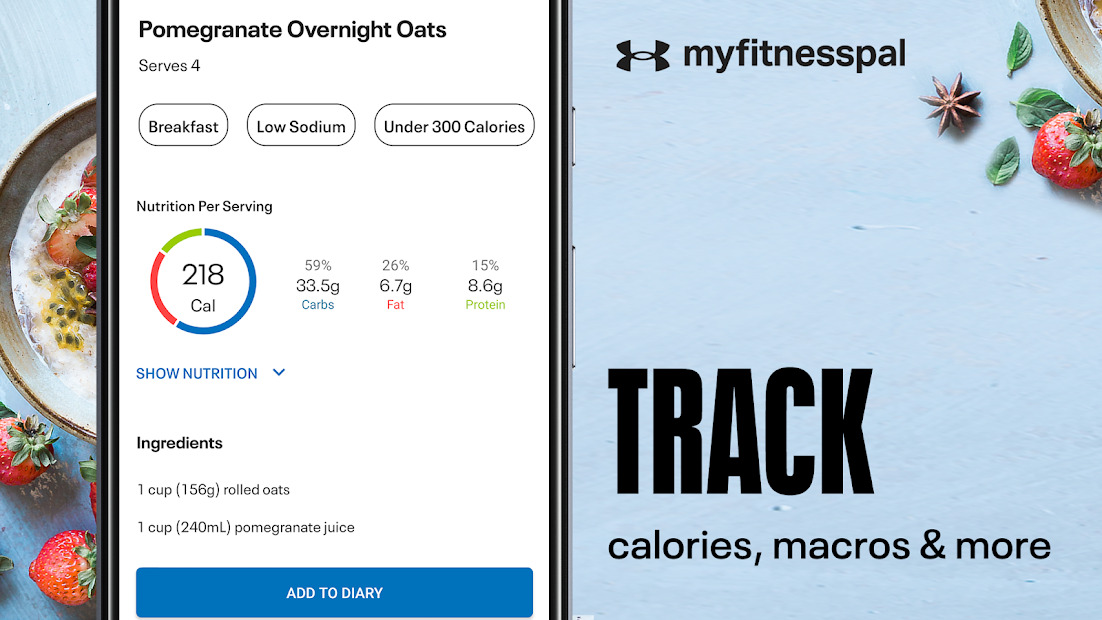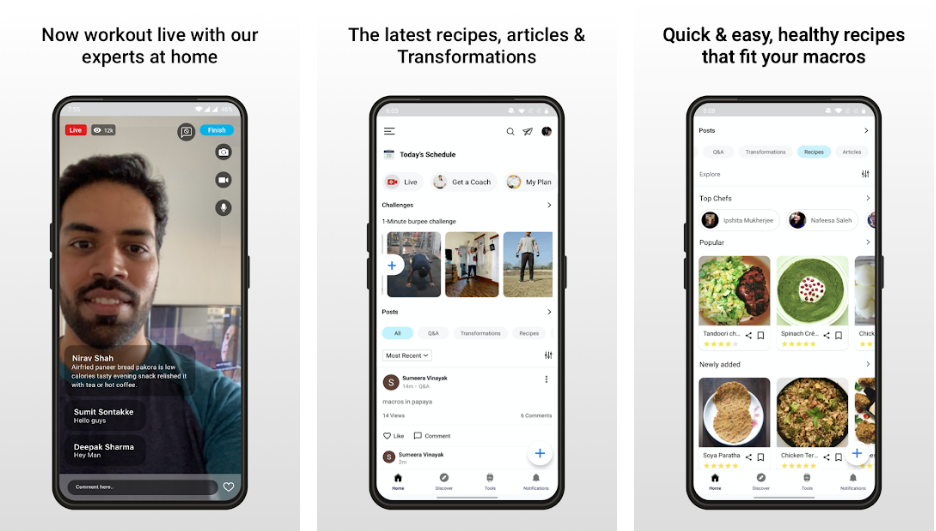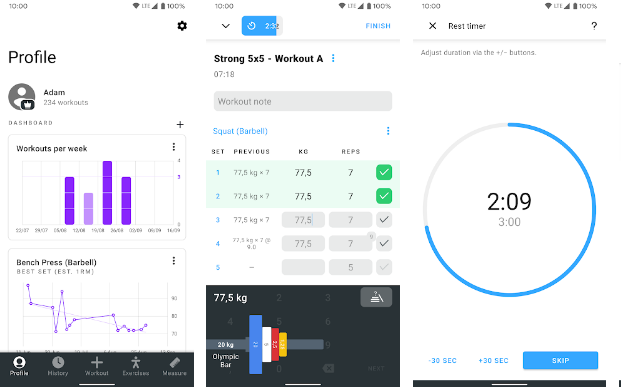Audiobooks are becoming popular among people, and the main reason behind it is that they are more accessible than before. Audiobooks cut the cost of buying a speaker to play the CD that you used to get when you used to purchase a novel. All you need is a free application that features several audiobooks. Audiobooks work well for anyone who is vision impaired. Talking books are an excting way to keep up with your reading when you’re busy. No matter you are in bed, doing a workout or driving a voice can make you imagine anything and everything.
In this article, we have come up with Best Audiobook App for iPhone and iPad. But before that, let’s understand:
[toc]
What is AudioBook?
In general terms, an audiobook is a recording of a book or magazine being read out loud. Audiobooks have been available in schools and libraries and kids store in the form of CDs since the 1930s. But recently, certain apps are designed in a way that you can use them to play an audiobook on them. You can either download or stream an audiobook.
AudioBook Vs Ebook
Ebook
- Highlighting is easy on Ebook, you can easily make highlights without worrying about the integrity of the book.
- All your books will be there on your device.
- You can take your library with you. No matter wherever you go.
- If you are the one who feels the urge of making notes while reading anything important. E-books are best at it.
- You can easily make highlights without worrying about the integrity of the book.
AudioBooks
- You can listen to any story anywhere. Even while doing your workouts. Hence, no more excuses.
- No reading is required
- It makes you feel productive. You can complete an entire audiobook while doing multitasking.
Best Audiobook App for iPhone
1. Apple Books
Price: Free app
This application allows you to explore the Best Audiobook App for iPhone that you can access on your iPad, iPod touch, or Apple Watch. The application features audiobooks read by actors, authors, and other memorable voices. The Audiobooks feature is compatible with Apple watch too. So, the next time while you are hiking, running, or exercising, you can hear the story straight from your wrist. You can even read the books directly from the app. You can customize your reading experience by selecting the font of your choice and easy-to-read page colours
2. Audible Audiobooks & Originals
Price: Free to download (Comes with a 30-day trial)
The app is a collection of all the best sellers’ audiobooks which include classics, non-fiction, and much more. These are narrated by the world’s best actors and performers. The audiobook player makes it easy to skip ahead or back by 30 seconds or navigate through chapters. The sleep timer function helps to stop the narration if you drift off and you can also speed up or slow down the narration by up to 3x, as per your convenience. The app requires iOS 13.0 and watch OS 5.0 or later and is compatible with Phone, iPad, and iPod touch.
3. Kindle
Price: Free
This app compromises of e-books (including those with narration) that you have purchased from Amazon. The e-books purchased will automatically appear in your app. Kindle Unlimited allows you to discover e-books and magazines. You even get instant translations and definitions, without leaving the page.
4. Audiobooks Now Audio Books
Price: Free to download
This app allows you to download or stem over 120,000 amazing audiobooks on the go. Using this app, you can start listening to bestselling titles in fiction and non-fiction in seconds. Doesn’t matter if you are on a road trip, long commute, working out, or simply doing chores around the house, audiobooks are the perfect way to enjoy great books anytime, anywhere. You can download audiobooks for offline listening, or you can stream them to save space. Moreover, audiobooks and bookmarks automatically sync across multiple devices. You can change the playback speed, and you can even set a sleep timer.
5. Scribd – audiobooks & e-books
Price: The app is free to download
The library of this app includes bestselling and trending audiobooks and e-books in every genre, including, true crime, fiction, personal growth, biography. Science fiction, self-help, romance, etc. Moreover, if you go for the membership, you can easily leverage other benefits like, unlimited access to the document library, which includes more than 60 million documents including official government files, case studies, study guides, and more. Here are some of the features for the audiobooks listener:
- You can customize your narration speed.
- You can even set your sleep timer.
- You can also download audiobooks to listen offline.
6. Audiobooks – Librivox library
Price: Free App
This application features a 4+ rating and is compatible with iPhone, iPad, and iPod touch. If you are wondering is there any iPhone compatible app that features the audio version of classic literature? Yes! This application now ends your search. Even if you don’t have the time for reading, you can always switch to the audiobook feature, and you can listen to the stories while doing household chores, while stuck in traffic or while you are just relaxing on your sofa. It offers over 150,000 classic audiobooks and even more. You can also download your favourite books for offline listening.
7. BookPlayer
Price: Free
The app is compatible with iPhone, iPad, and iPod touch with iOS 12.0 and watchOS 5.2 or later. It is a fantastic audio player for your audiobooks based on M4B/M4A/MP3. The app allows you to control your audio playback from the lock screen, control centre or from the companion app on the Apple Watch. The app also features the support for remote events from headset buttons and the lock screen. It comes with Dark mode function for the night owls.
8. Libby, by OverDrive
Price: Free
The app requires iOS 9.0 or later, and it is compatible with iPhone, iPad, and iPod touch. The app allows you to borrow books for free and instantly with a library card and Libby is one of the award-winning, much-loved apps for libraries. You can either browse or enjoy e-books, audiobooks, and magazines. You can listen to the audiobooks via Apple CarPlay. You can adjust the speed of the audio as per your convenience, and you can even set up a sleep timer. Moreover, the app was built by the team at OverDrive to support local libraries everywhere.
9. Kobo Books
Price: Free
The app requires iOS 9.0 or later and is compatible with iPhone, iPad, and iPod touch. This app helps you to connect with millions of readers around the world. It offers over 6 million titles to choose from, there’s something for every type of reader and listener. You can purchase e-books or audiobooks directly from the app itself. It features an easy to use a player that makes it simple for listeners to move through their audiobook with a single touch. You can even schedule the player to turn off after a set amount of time and hence it is perfect for listening before going to sleep.
10. Google Play Books
Price: Free
The app requires iOS 12.2 or later, and it is compatible with iPhone, iPad, and iPod touch. It offers e-books and audiobooks and does not require any amount for a monthly subscription. You can pick up from where you left, and you can even play audiobooks in the car with CarPlay. The app is compatible with Siri, and you just have to command Siri. Just say, ‘Hey Siri, play my audiobook’. Once you are done the reading or listening to, the app is ready with another suggestion that might excite you or maybe the kind of suggestion that you want to include in your next read.
11. NOOK Audiobooks
Price: Free
This app requires iOS 9.0 or later, and it is compatible with iPhone, iPad, and iPod touch. Using this app, you can download an audiobook to listen to via the NOOK Audiobooks App in your car (Bluetooth Enabled Car), while you’re walking the dog, exercising, lounging on the beach, or doing other activities. The app’s library offers everything from the latest literary blockbusters to engaging romance reads, mystery books, thrillers, and family favourites. The app features a highly optimized listening experience while you are enjoying your favourite author story come to life.
12. MP3 Audiobook Player Pro
Price: $3.99
This app requires iOS 10.0 and watch OS 5.0 or later. It is compatible with iPhone, iPad, and iPod touch. It is one of the most accessible and most useful applications for listening to audiobooks in MP3, MP4, OPUS, OGG, FLAC, AWB, M4B, M4A formats. The app doesn’t feature any audiobook, but it can be used to play your own audio files. The prime goal of the app is to help the users to listen audiobooks in different formats in an easy and convenient way. It automatically saves the current playback position for all audiobooks. It supports CarPlay and standard headphone controls.
13. LibriVox Audio Books Pro
Price: 249
This app requires iOS 11.0 or later and is compatible with iPhone, iPad, and iPod touch. It offers unlimited access to over 50,000 audiobooks – with no ads. You can stream each of the audiobooks online, or you can download them for later use. The app is easy to use, and one can easily search for audiobooks and classic radio dramas by simply browsing by title, author or genre, look at new recordings, or search by keyword. For more convenience, the app comes with unlimited bookmarks and a sleep timer.
14. Audiobooks Now Audio Books
Price: Free
The app requires iOS 8.0 or later and is compatible with iPhone, iPad, and iPod touch. Using this application, you can download or browse over 120,000 amazing audiobooks on the go. You also get unlimited access to 1000’s of free audiobooks. You can download audiobooks for offline listening, or you stream them online to save space. Moreover, the audiobooks and the bookmarks automatically sync across multiple devices.
15. Audiobooks.com: Get audiobooks
Price: Free
The app requires iOS 10.0 and watch OS 3.0 or later. It is compatible with iPhone, iPad, and iPod touch, Apple TV. The app features a variety of audiobooks, podcasts and allows you to listen to them at any time. All you need to do is stream or download your favourite books at home, office or on the go from its library of fiction, crime, mystery, politics, thrillers, history, health & wellness, etc. The customizable sleep timer for bedtime reading is an ideal option for unwinding after a long day. There are approximately 150,000 audiobooks to choose and around 700,000 free podcasts available for you to browse.
My Thoughts
This sums up the list of Best audiobooks apps available for iPhone. In my opinion, if you are a beginner, go for any application that is free and has fewer in-app purchases. Audiobooks help in saving a lot of time and also helps anyone who is not in the habit of reading books to still get the context and the idea of the book. People who are fond of listening to podcasts can also download one of the applications mentioned above.
If you have any suggestions for Best Audiobook App for iPhone that we should add in this Best Audiobook App for iPhone List, feel free to contact us at [email protected], we always welcome new ideas. Thank you and stay subscribed for more content.